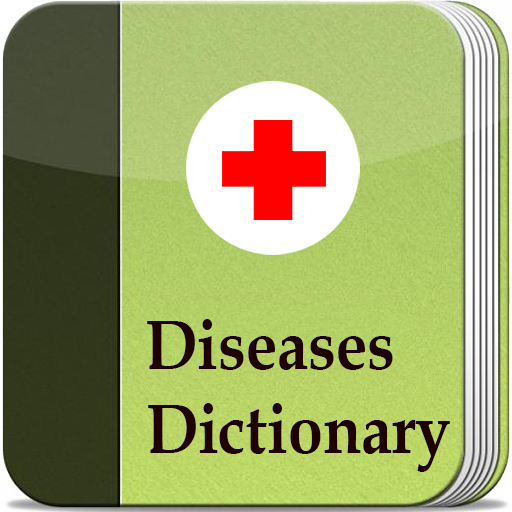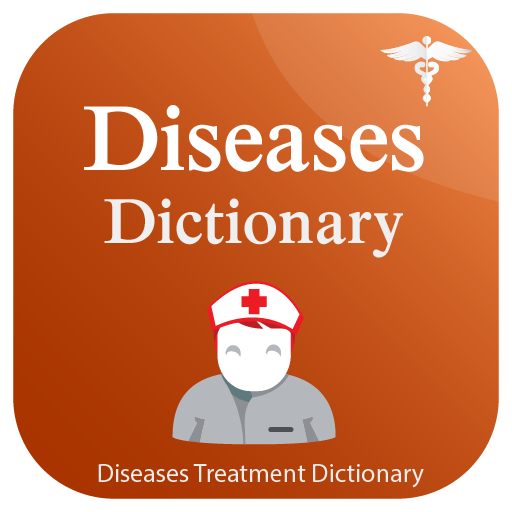
Diseases Treatments Dictionary (Offline)
Play on PC with BlueStacks – the Android Gaming Platform, trusted by 500M+ gamers.
Page Modified on: July 20, 2019
Play Diseases Treatments Dictionary (Offline) on PC
This app include list of Medical disorders & diseases that provides all information about symptoms, disorder and treatment and many medical terminology
its a mini Medical handbook for emergency lookup of disease to assist individuals and Physicians collecting data with Prevention, Causes, Symptoms, Medical Terms, Drugs, Prescription ,Natural Remedies with cures and Treatment
Features:
- Works Offline without internet.
- Detailed description of all major medical conditions and diseases.
- Diseases A-Z list
- Diseases Treatments dictionary
- Easily find needed disease with instant search
- You can add bookmark (favorite)
- Add your note for each disease
- Change texts size
- Disorder & Diseases Dictionary
- Medical treatment
- Diseases Dictionary
This is medical handbook contain of Disease treatment dictionary, Disease guide, disease info.
Disorder and Diseases Dictionary is very useful for healthcare professionals, pharmaceuticals, physicians, hospital nurses, medical students, nursing professionals, pharmacy, physician assistants and for students who work in clinical practice & dispensary
If you like this app. Please suppor us 5 star. Thanks for using our application
Play Diseases Treatments Dictionary (Offline) on PC. It’s easy to get started.
-
Download and install BlueStacks on your PC
-
Complete Google sign-in to access the Play Store, or do it later
-
Look for Diseases Treatments Dictionary (Offline) in the search bar at the top right corner
-
Click to install Diseases Treatments Dictionary (Offline) from the search results
-
Complete Google sign-in (if you skipped step 2) to install Diseases Treatments Dictionary (Offline)
-
Click the Diseases Treatments Dictionary (Offline) icon on the home screen to start playing