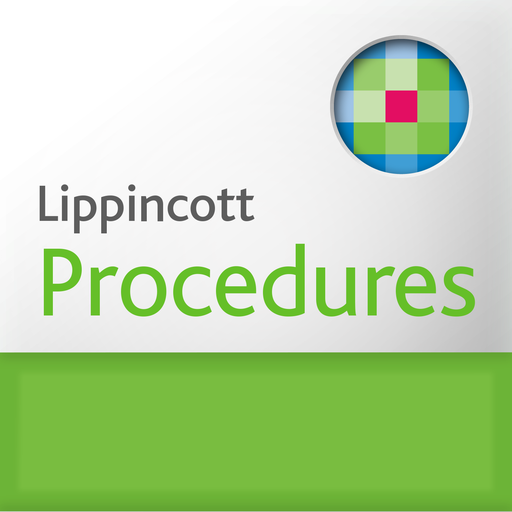Medical News & Journals
Play on PC with BlueStacks – the Android Gaming Platform, trusted by 500M+ gamers.
Page Modified on: October 18, 2019
Play Medical News & Journals on PC
Medical Info Sites:
Mayo Clinic
Medscape
WebMD
Drugs
EurekAlert!
NPR Health
Yahoo Health
Mercola
Medical News Today
RxList
Student Doctor Network
Medical Journals:
British Medical Journal
Annals of Internal Medicine
New England Journal of Medicine
The Lancet
JAMA
BMC Medicine
Health Affairs
Journal of Hypertension
Journal of Tropical Medicine
Journals: Medical Decision Making
CA
Special Features:
* All-in-one app
* Data economy
* Medical News classification
* Automatic background synchronization
* Weekly content clean-up to prevent disc congestion
* User-controlled settings
* Podcasts
* News notification
* Online and offline reading
* Option to share articles and posts via SMS, Email, Twitter, Facebook, Whatsapp etc.
Disclaimer: Medical News Latest app is not in any way affiliated with any of the medical bodies or sites indicated in the app. The content displayed in the app comes from already public Rich Site Summary (RSS) feeds of these medical websites and journals which retain their copyrights. Therefore, the app shall not be held responsible for any of the content displayed.
Play Medical News & Journals on PC. It’s easy to get started.
-
Download and install BlueStacks on your PC
-
Complete Google sign-in to access the Play Store, or do it later
-
Look for Medical News & Journals in the search bar at the top right corner
-
Click to install Medical News & Journals from the search results
-
Complete Google sign-in (if you skipped step 2) to install Medical News & Journals
-
Click the Medical News & Journals icon on the home screen to start playing