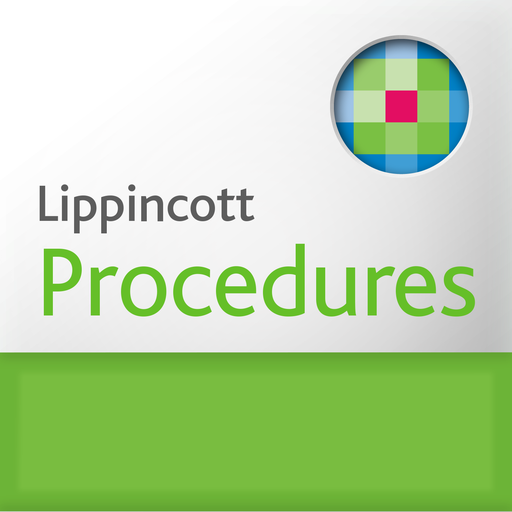Medical News & Journals
Jouez sur PC avec BlueStacks - la plate-forme de jeu Android, approuvée par + 500M de joueurs.
Page Modifiée le: 18 octobre 2019
Play Medical News & Journals on PC
Medical Info Sites:
Mayo Clinic
Medscape
WebMD
Drugs
EurekAlert!
NPR Health
Yahoo Health
Mercola
Medical News Today
RxList
Student Doctor Network
Medical Journals:
British Medical Journal
Annals of Internal Medicine
New England Journal of Medicine
The Lancet
JAMA
BMC Medicine
Health Affairs
Journal of Hypertension
Journal of Tropical Medicine
Journals: Medical Decision Making
CA
Special Features:
* All-in-one app
* Data economy
* Medical News classification
* Automatic background synchronization
* Weekly content clean-up to prevent disc congestion
* User-controlled settings
* Podcasts
* News notification
* Online and offline reading
* Option to share articles and posts via SMS, Email, Twitter, Facebook, Whatsapp etc.
Disclaimer: Medical News Latest app is not in any way affiliated with any of the medical bodies or sites indicated in the app. The content displayed in the app comes from already public Rich Site Summary (RSS) feeds of these medical websites and journals which retain their copyrights. Therefore, the app shall not be held responsible for any of the content displayed.
Jouez à Medical News & Journals sur PC. C'est facile de commencer.
-
Téléchargez et installez BlueStacks sur votre PC
-
Connectez-vous à Google pour accéder au Play Store ou faites-le plus tard
-
Recherchez Medical News & Journals dans la barre de recherche dans le coin supérieur droit
-
Cliquez pour installer Medical News & Journals à partir des résultats de la recherche
-
Connectez-vous à Google (si vous avez ignoré l'étape 2) pour installer Medical News & Journals
-
Cliquez sur l'icône Medical News & Journals sur l'écran d'accueil pour commencer à jouer