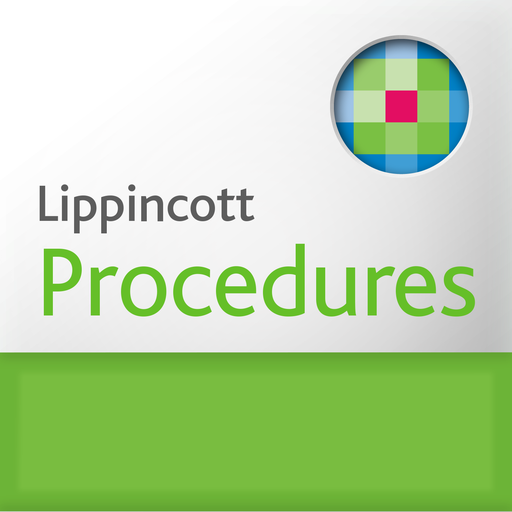Medical News & Journals
Gioca su PC con BlueStacks: la piattaforma di gioco Android, considerata affidabile da oltre 500 milioni di giocatori.
Pagina modificata il: 18 ottobre 2019
Play Medical News & Journals on PC
Medical Info Sites:
Mayo Clinic
Medscape
WebMD
Drugs
EurekAlert!
NPR Health
Yahoo Health
Mercola
Medical News Today
RxList
Student Doctor Network
Medical Journals:
British Medical Journal
Annals of Internal Medicine
New England Journal of Medicine
The Lancet
JAMA
BMC Medicine
Health Affairs
Journal of Hypertension
Journal of Tropical Medicine
Journals: Medical Decision Making
CA
Special Features:
* All-in-one app
* Data economy
* Medical News classification
* Automatic background synchronization
* Weekly content clean-up to prevent disc congestion
* User-controlled settings
* Podcasts
* News notification
* Online and offline reading
* Option to share articles and posts via SMS, Email, Twitter, Facebook, Whatsapp etc.
Disclaimer: Medical News Latest app is not in any way affiliated with any of the medical bodies or sites indicated in the app. The content displayed in the app comes from already public Rich Site Summary (RSS) feeds of these medical websites and journals which retain their copyrights. Therefore, the app shall not be held responsible for any of the content displayed.
Gioca Medical News & Journals su PC. È facile iniziare.
-
Scarica e installa BlueStacks sul tuo PC
-
Completa l'accesso a Google per accedere al Play Store o eseguilo in un secondo momento
-
Cerca Medical News & Journals nella barra di ricerca nell'angolo in alto a destra
-
Fai clic per installare Medical News & Journals dai risultati della ricerca
-
Completa l'accesso a Google (se hai saltato il passaggio 2) per installare Medical News & Journals
-
Fai clic sull'icona Medical News & Journals nella schermata principale per iniziare a giocare