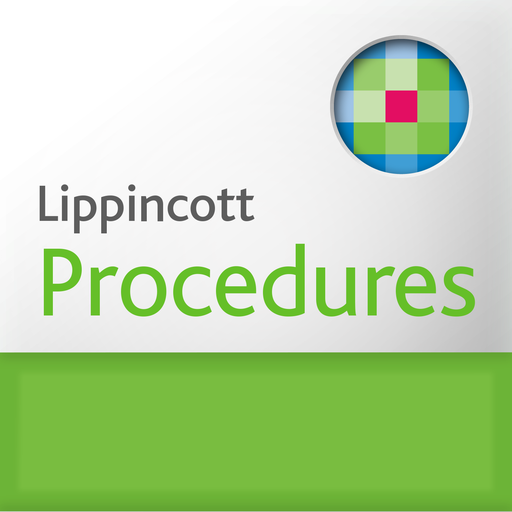Medical News & Journals
Graj na PC z BlueStacks – Platforma gamingowa Android, która uzyskała zaufanie ponad 500 milionów graczy!
Strona zmodyfikowana w dniu: 18 października 2019
Play Medical News & Journals on PC
Medical Info Sites:
Mayo Clinic
Medscape
WebMD
Drugs
EurekAlert!
NPR Health
Yahoo Health
Mercola
Medical News Today
RxList
Student Doctor Network
Medical Journals:
British Medical Journal
Annals of Internal Medicine
New England Journal of Medicine
The Lancet
JAMA
BMC Medicine
Health Affairs
Journal of Hypertension
Journal of Tropical Medicine
Journals: Medical Decision Making
CA
Special Features:
* All-in-one app
* Data economy
* Medical News classification
* Automatic background synchronization
* Weekly content clean-up to prevent disc congestion
* User-controlled settings
* Podcasts
* News notification
* Online and offline reading
* Option to share articles and posts via SMS, Email, Twitter, Facebook, Whatsapp etc.
Disclaimer: Medical News Latest app is not in any way affiliated with any of the medical bodies or sites indicated in the app. The content displayed in the app comes from already public Rich Site Summary (RSS) feeds of these medical websites and journals which retain their copyrights. Therefore, the app shall not be held responsible for any of the content displayed.
Zagraj w Medical News & Journals na PC. To takie proste.
-
Pobierz i zainstaluj BlueStacks na PC
-
Zakończ pomyślnie ustawienie Google, aby otrzymać dostęp do sklepu Play, albo zrób to później.
-
Wyszukaj Medical News & Journals w pasku wyszukiwania w prawym górnym rogu.
-
Kliknij, aby zainstalować Medical News & Journals z wyników wyszukiwania
-
Ukończ pomyślnie rejestrację Google (jeśli krok 2 został pominięty) aby zainstalować Medical News & Journals
-
Klinij w ikonę Medical News & Journals na ekranie startowym, aby zacząć grę