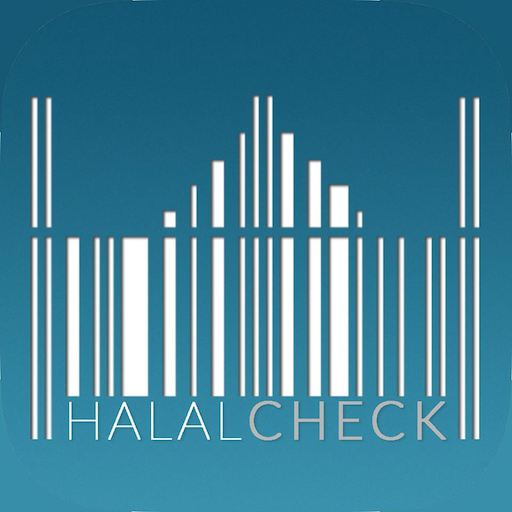E Numbers halal & haram (Free)
العب على الكمبيوتر الشخصي مع BlueStacks - نظام أندرويد للألعاب ، موثوق به من قبل أكثر من 500 مليون لاعب.
تم تعديل الصفحة في: 23 نوفمبر 2018
Play E Numbers halal & haram (Free) on PC
Main Features:
1. Offline – It wok offline, no active internet connection is required;
2. Equipped with quick dynamic search function – The dictionary will start searching for the words while you type;
3. Voice search;
4. Easy way to share with your friends;
5. Bookmark – you are able to bookmark the Dreams Terms to your favorites list by clicking on the “star” icon;
6. Managing Bookmark Lists – you are able edit your bookmark lists or clear them;
7. Settings - Easy way to change font.
About E-Numbers: Lets you search by E-number or by additive name to get the information you need.
العب E Numbers halal & haram (Free) على جهاز الكمبيوتر. من السهل البدء.
-
قم بتنزيل BlueStacks وتثبيته على جهاز الكمبيوتر الخاص بك
-
أكمل تسجيل الدخول إلى Google للوصول إلى متجر Play ، أو قم بذلك لاحقًا
-
ابحث عن E Numbers halal & haram (Free) في شريط البحث أعلى الزاوية اليمنى
-
انقر لتثبيت E Numbers halal & haram (Free) من نتائج البحث
-
أكمل تسجيل الدخول إلى Google (إذا تخطيت الخطوة 2) لتثبيت E Numbers halal & haram (Free)
-
انقر على أيقونة E Numbers halal & haram (Free) على الشاشة الرئيسية لبدء اللعب