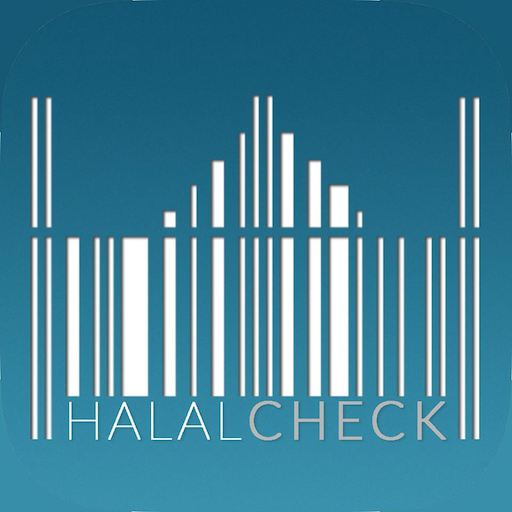E Numbers halal & haram (Free)
Play on PC with BlueStacks – the Android Gaming Platform, trusted by 500M+ gamers.
Page Modified on: November 23, 2018
Play E Numbers halal & haram (Free) on PC
Main Features:
1. Offline – It wok offline, no active internet connection is required;
2. Equipped with quick dynamic search function – The dictionary will start searching for the words while you type;
3. Voice search;
4. Easy way to share with your friends;
5. Bookmark – you are able to bookmark the Dreams Terms to your favorites list by clicking on the “star” icon;
6. Managing Bookmark Lists – you are able edit your bookmark lists or clear them;
7. Settings - Easy way to change font.
About E-Numbers: Lets you search by E-number or by additive name to get the information you need.
Play E Numbers halal & haram (Free) on PC. It’s easy to get started.
-
Download and install BlueStacks on your PC
-
Complete Google sign-in to access the Play Store, or do it later
-
Look for E Numbers halal & haram (Free) in the search bar at the top right corner
-
Click to install E Numbers halal & haram (Free) from the search results
-
Complete Google sign-in (if you skipped step 2) to install E Numbers halal & haram (Free)
-
Click the E Numbers halal & haram (Free) icon on the home screen to start playing