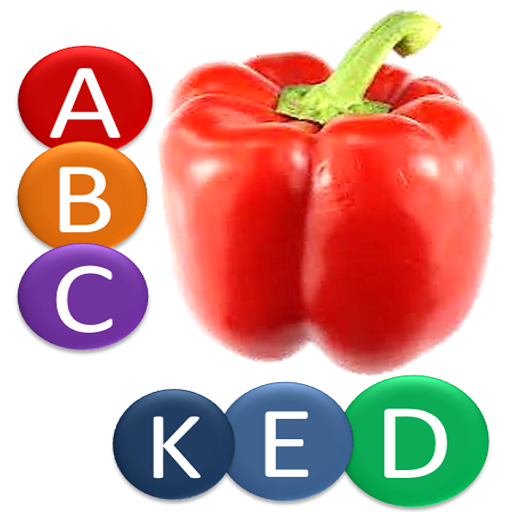Vitamine & Mineralien
Spiele auf dem PC mit BlueStacks - der Android-Gaming-Plattform, der über 500 Millionen Spieler vertrauen.
Seite geändert am: 24. Oktober 2018
Play Vitamins and Minerals on PC
Nutrients, Supplements & Vitamins are essential nutrients because they perform hundreds of roles in the body.
This is dictionary contain advice and information on vitamins, minerals and trace elements essential for health, including:
- what they do;
- how much you need;
- what happens if you have too much;
- safety advice about supplements.
Main Features:
- Offline – It wok offline, no active internet connection is required;
- Detailed description of all major Vitamins and minerals;
- Equipped with quick dynamic search function – The dictionary will start searching for the words while you type;
- Voice search;
- Easy way to share with your friends;
- Bookmark – you are able to bookmark the Disease Terms to your favorites list by clicking on the “star” icon;
- Managing Bookmark Lists – you are able edit your bookmark lists or clear them.
Spiele Vitamine & Mineralien auf dem PC. Der Einstieg ist einfach.
-
Lade BlueStacks herunter und installiere es auf deinem PC
-
Schließe die Google-Anmeldung ab, um auf den Play Store zuzugreifen, oder mache es später
-
Suche in der Suchleiste oben rechts nach Vitamine & Mineralien
-
Klicke hier, um Vitamine & Mineralien aus den Suchergebnissen zu installieren
-
Schließe die Google-Anmeldung ab (wenn du Schritt 2 übersprungen hast), um Vitamine & Mineralien zu installieren.
-
Klicke auf dem Startbildschirm auf das Vitamine & Mineralien Symbol, um mit dem Spielen zu beginnen