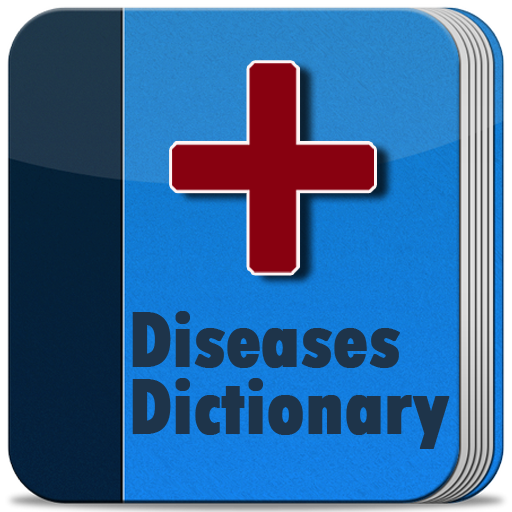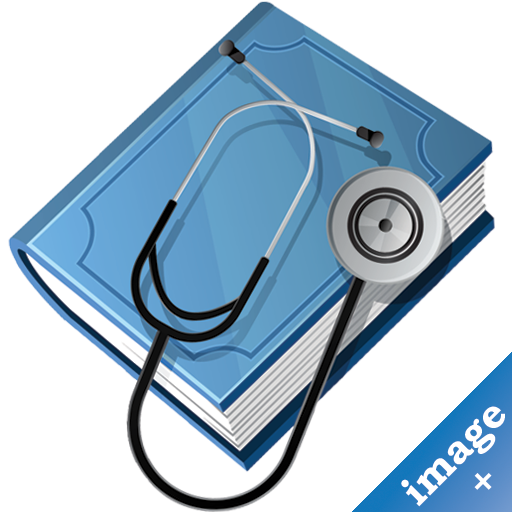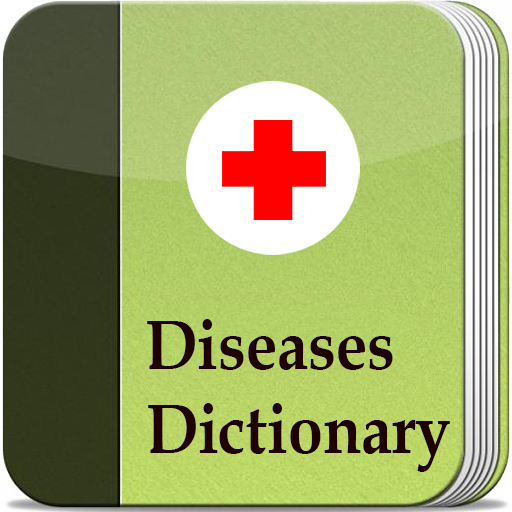Diseases Dictionary (FREE)
Graj na PC z BlueStacks – Platforma gamingowa Android, która uzyskała zaufanie ponad 500 milionów graczy!
Strona zmodyfikowana w dniu: 7 kwietnia 2019
Play Diseases Dictionary (FREE) on PC
Medical dictionary is a hand book more like a Medical dictionary for emergency lookup on disease names to assist individuals and to Physicians. Medical Dictionary is a leading medical word dictionary used by health care professionals today in this modern technology world.
Main Features:
1. Offline – It wok offline, no active internet connection is required;
2. Detailed description of all major medical conditions and diseases:
- definition;
- symptoms;
- causes;
- risk factors;
- complications;
- preparing for your appointment;
- tests and diagnosis;
- treatments and drugs;
- lifestyle and home remedies
3. Equipped with quick dynamic search function – The dictionary will start searching for the words while you type.
4. Voice search.
5. Easy way to share with your friends.
6. Bookmark – you are able to bookmark the Disease Terms to your favorites list by clicking on the “star” icon.
7. Managing Bookmark Lists – you are able edit your bookmark lists or clear them.
The handbook contains a description of diseases such as: cancer, diabetes, flu, back pain, herpes, anemia, hiv, pneumonia.
DISCLAIMER:
This app cannot and should not replace a pharmacist or a doctor consultation. App content is only for pocket reference & educational purposes. Consult a doctor before actual usage of any of the information in this app.
Zagraj w Diseases Dictionary (FREE) na PC. To takie proste.
-
Pobierz i zainstaluj BlueStacks na PC
-
Zakończ pomyślnie ustawienie Google, aby otrzymać dostęp do sklepu Play, albo zrób to później.
-
Wyszukaj Diseases Dictionary (FREE) w pasku wyszukiwania w prawym górnym rogu.
-
Kliknij, aby zainstalować Diseases Dictionary (FREE) z wyników wyszukiwania
-
Ukończ pomyślnie rejestrację Google (jeśli krok 2 został pominięty) aby zainstalować Diseases Dictionary (FREE)
-
Klinij w ikonę Diseases Dictionary (FREE) na ekranie startowym, aby zacząć grę