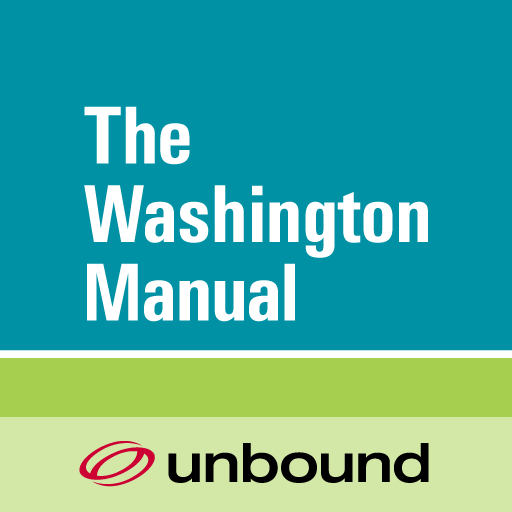このページには広告が含まれます

Medical Reads
医療 | Dr. Soyhan Bagci
BlueStacksを使ってPCでプレイ - 5憶以上のユーザーが愛用している高機能Androidゲーミングプラットフォーム
Play Medical Reads on PC
Everyday, hundreds of new articles are published via pubmed or medical journals. All health care professionals and researchers need to stay up to date on these latest medical publications and topic reviews in order to optimize their daily work and research activities.
Medical Reads is designed to inform you about publications in your hot topics within minutes. You focus on your daily work or research, Medical Reads keeps you up to date.
Features :
* Our experts have prepared a feed catalogue for you. Easily select the feeds of your interest from our catalogue. The catalogue contains :
- A journal current issue and journal online first feeds
- A wide range of pubmed query feeds
* Add your custom feeds by just few clicks.
- For Pubmed, simply enter the words you want to search and touch the “create” button. i.e your hot topic keywords, name of researchers you follow, etc.
- For medical journals, enter the RSS link of the journal and touch the “create” button.
* Categorize your feeds as you wish and easily find them back.
* List the articles per journal/pubmed query or per category.
* Bookmark any article for reading it later on.
* Share articles with your colleagues or research team via Email, Whatsapp etc.
If you need support or want to report a bug, get in contact with us via info@medicalreads.com or @medicalreads.
Please note that by installing medical reads, you are accepting our privacy policy and terms & conditions.
PubMed is a registered trademark of the US National Library of Medicine. Medical Reads does not have or claim any affiliation with PubMed or US National Library of Medicine.
Medical Reads is designed to inform you about publications in your hot topics within minutes. You focus on your daily work or research, Medical Reads keeps you up to date.
Features :
* Our experts have prepared a feed catalogue for you. Easily select the feeds of your interest from our catalogue. The catalogue contains :
- A journal current issue and journal online first feeds
- A wide range of pubmed query feeds
* Add your custom feeds by just few clicks.
- For Pubmed, simply enter the words you want to search and touch the “create” button. i.e your hot topic keywords, name of researchers you follow, etc.
- For medical journals, enter the RSS link of the journal and touch the “create” button.
* Categorize your feeds as you wish and easily find them back.
* List the articles per journal/pubmed query or per category.
* Bookmark any article for reading it later on.
* Share articles with your colleagues or research team via Email, Whatsapp etc.
If you need support or want to report a bug, get in contact with us via info@medicalreads.com or @medicalreads.
Please note that by installing medical reads, you are accepting our privacy policy and terms & conditions.
PubMed is a registered trademark of the US National Library of Medicine. Medical Reads does not have or claim any affiliation with PubMed or US National Library of Medicine.
Medical ReadsをPCでプレイ
-
BlueStacksをダウンロードしてPCにインストールします。
-
GoogleにサインインしてGoogle Play ストアにアクセスします。(こちらの操作は後で行っても問題ありません)
-
右上の検索バーにMedical Readsを入力して検索します。
-
クリックして検索結果からMedical Readsをインストールします。
-
Googleサインインを完了してMedical Readsをインストールします。※手順2を飛ばしていた場合
-
ホーム画面にてMedical Readsのアイコンをクリックしてアプリを起動します。