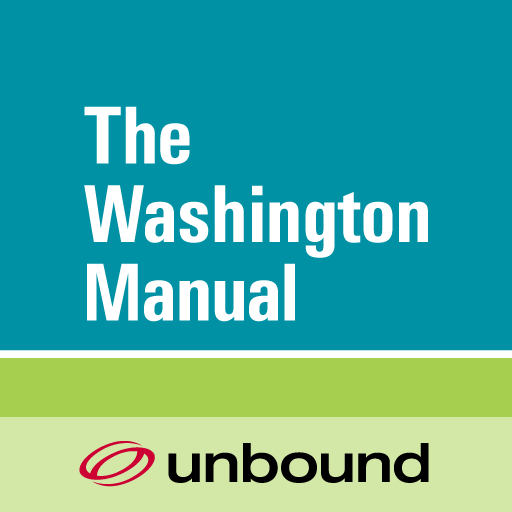Medical Reads
Играйте на ПК с BlueStacks – игровой платформе для приложений на Android. Нас выбирают более 500 млн. игроков.
Страница изменена: 7 апреля 2019 г.
Play Medical Reads on PC
Medical Reads is designed to inform you about publications in your hot topics within minutes. You focus on your daily work or research, Medical Reads keeps you up to date.
Features :
* Our experts have prepared a feed catalogue for you. Easily select the feeds of your interest from our catalogue. The catalogue contains :
- A journal current issue and journal online first feeds
- A wide range of pubmed query feeds
* Add your custom feeds by just few clicks.
- For Pubmed, simply enter the words you want to search and touch the “create” button. i.e your hot topic keywords, name of researchers you follow, etc.
- For medical journals, enter the RSS link of the journal and touch the “create” button.
* Categorize your feeds as you wish and easily find them back.
* List the articles per journal/pubmed query or per category.
* Bookmark any article for reading it later on.
* Share articles with your colleagues or research team via Email, Whatsapp etc.
If you need support or want to report a bug, get in contact with us via info@medicalreads.com or @medicalreads.
Please note that by installing medical reads, you are accepting our privacy policy and terms & conditions.
PubMed is a registered trademark of the US National Library of Medicine. Medical Reads does not have or claim any affiliation with PubMed or US National Library of Medicine.
Играйте в игру Medical Reads на ПК. Это легко и просто.
-
Скачайте и установите BlueStacks на ПК.
-
Войдите в аккаунт Google, чтобы получить доступ к Google Play, или сделайте это позже.
-
В поле поиска, которое находится в правой части экрана, введите название игры – Medical Reads.
-
Среди результатов поиска найдите игру Medical Reads и нажмите на кнопку "Установить".
-
Завершите авторизацию в Google (если вы пропустили этот шаг в начале) и установите игру Medical Reads.
-
Нажмите на ярлык игры Medical Reads на главном экране, чтобы начать играть.