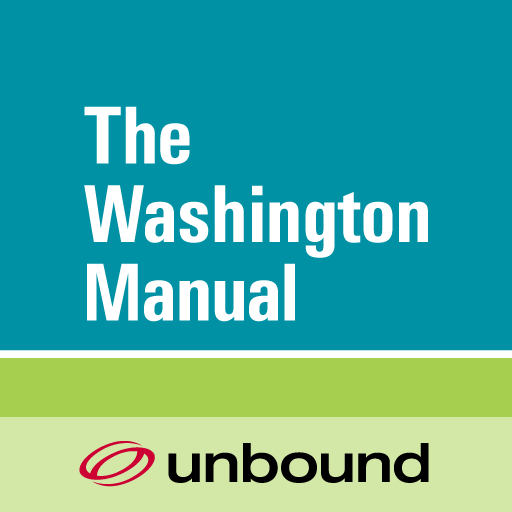Medical Reads
Chơi trên PC với BlueStacks - Nền tảng chơi game Android, được hơn 500 triệu game thủ tin tưởng.
Trang đã được sửa đổi vào: 7 tháng 4, 2019
Play Medical Reads on PC
Medical Reads is designed to inform you about publications in your hot topics within minutes. You focus on your daily work or research, Medical Reads keeps you up to date.
Features :
* Our experts have prepared a feed catalogue for you. Easily select the feeds of your interest from our catalogue. The catalogue contains :
- A journal current issue and journal online first feeds
- A wide range of pubmed query feeds
* Add your custom feeds by just few clicks.
- For Pubmed, simply enter the words you want to search and touch the “create” button. i.e your hot topic keywords, name of researchers you follow, etc.
- For medical journals, enter the RSS link of the journal and touch the “create” button.
* Categorize your feeds as you wish and easily find them back.
* List the articles per journal/pubmed query or per category.
* Bookmark any article for reading it later on.
* Share articles with your colleagues or research team via Email, Whatsapp etc.
If you need support or want to report a bug, get in contact with us via info@medicalreads.com or @medicalreads.
Please note that by installing medical reads, you are accepting our privacy policy and terms & conditions.
PubMed is a registered trademark of the US National Library of Medicine. Medical Reads does not have or claim any affiliation with PubMed or US National Library of Medicine.
Chơi Medical Reads trên PC. Rất dễ để bắt đầu
-
Tải và cài đặt BlueStacks trên máy của bạn
-
Hoàn tất đăng nhập vào Google để đến PlayStore, hoặc thực hiện sau
-
Tìm Medical Reads trên thanh tìm kiếm ở góc phải màn hình
-
Nhấn vào để cài đặt Medical Reads trong danh sách kết quả tìm kiếm
-
Hoàn tất đăng nhập Google (nếu bạn chưa làm bước 2) để cài đặt Medical Reads
-
Nhấn vào icon Medical Reads tại màn hình chính để bắt đầu chơi