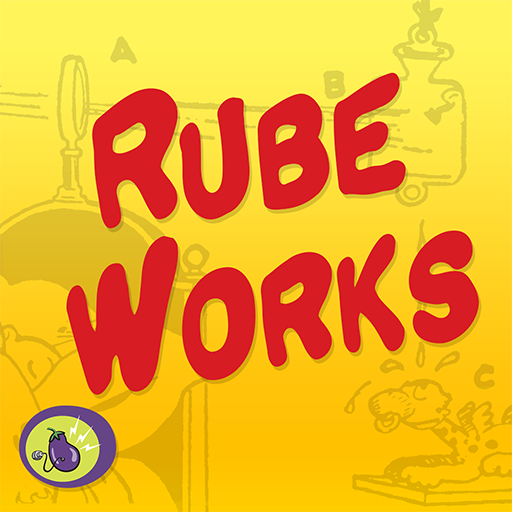DIRAC
Juega en PC con BlueStacks: la plataforma de juegos Android, en la que confían más de 500 millones de jugadores.
Página modificada el: 31 de octubre de 2019
Play Beyondium on PC
SUBJECT: Explore the microverse with top scientists from across the world using the revolutionary Beyondium engine.
MESSAGE: Congratulations!
Thanks to the Mediated intern opportunity colocation research (MEDIOCRE) laboratory, you have been given the exclusive opportunity to work with Beyondium, the latest in computerized quantum disentanglement technology. You have been granted unlimited and unsupervised access to the Beyondium mkII Quasi-Fibonacci de-unfocusing vectorscope terminal. Through phase-distorted intermodulation inference you will be able to manually disentangle and sort through the macroscopic existence of the microverse.
Press the appropriately labeled button below to claim your shot at the understated glamour of life as a lab technician (intern).
Juega DIRAC en la PC. Es fácil comenzar.
-
Descargue e instale BlueStacks en su PC
-
Complete el inicio de sesión de Google para acceder a Play Store, o hágalo más tarde
-
Busque DIRAC en la barra de búsqueda en la esquina superior derecha
-
Haga clic para instalar DIRAC desde los resultados de búsqueda
-
Complete el inicio de sesión de Google (si omitió el paso 2) para instalar DIRAC
-
Haz clic en el ícono DIRAC en la pantalla de inicio para comenzar a jugar