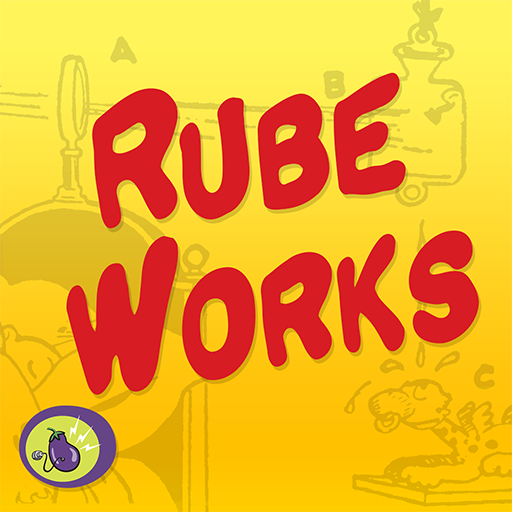DIRAC
Gioca su PC con BlueStacks: la piattaforma di gioco Android, considerata affidabile da oltre 500 milioni di giocatori.
Pagina modificata il: 31 ottobre 2019
Play Beyondium on PC
SUBJECT: Explore the microverse with top scientists from across the world using the revolutionary Beyondium engine.
MESSAGE: Congratulations!
Thanks to the Mediated intern opportunity colocation research (MEDIOCRE) laboratory, you have been given the exclusive opportunity to work with Beyondium, the latest in computerized quantum disentanglement technology. You have been granted unlimited and unsupervised access to the Beyondium mkII Quasi-Fibonacci de-unfocusing vectorscope terminal. Through phase-distorted intermodulation inference you will be able to manually disentangle and sort through the macroscopic existence of the microverse.
Press the appropriately labeled button below to claim your shot at the understated glamour of life as a lab technician (intern).
Gioca DIRAC su PC. È facile iniziare.
-
Scarica e installa BlueStacks sul tuo PC
-
Completa l'accesso a Google per accedere al Play Store o eseguilo in un secondo momento
-
Cerca DIRAC nella barra di ricerca nell'angolo in alto a destra
-
Fai clic per installare DIRAC dai risultati della ricerca
-
Completa l'accesso a Google (se hai saltato il passaggio 2) per installare DIRAC
-
Fai clic sull'icona DIRAC nella schermata principale per iniziare a giocare