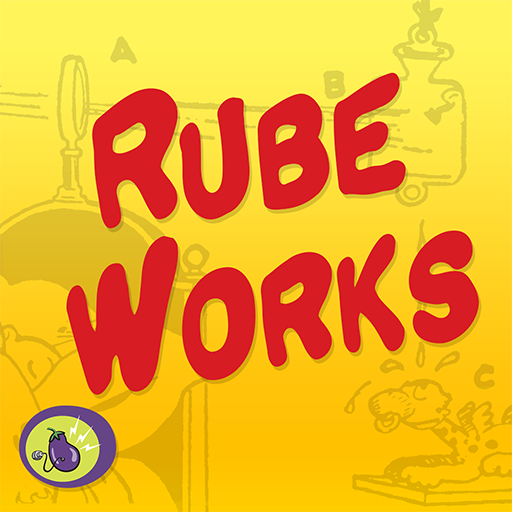DIRAC
Jogue no PC com BlueStacks - A Plataforma de Jogos Android, confiada por mais de 500 milhões de jogadores.
Página modificada em: 31 de outubro de 2019
Play Beyondium on PC
SUBJECT: Explore the microverse with top scientists from across the world using the revolutionary Beyondium engine.
MESSAGE: Congratulations!
Thanks to the Mediated intern opportunity colocation research (MEDIOCRE) laboratory, you have been given the exclusive opportunity to work with Beyondium, the latest in computerized quantum disentanglement technology. You have been granted unlimited and unsupervised access to the Beyondium mkII Quasi-Fibonacci de-unfocusing vectorscope terminal. Through phase-distorted intermodulation inference you will be able to manually disentangle and sort through the macroscopic existence of the microverse.
Press the appropriately labeled button below to claim your shot at the understated glamour of life as a lab technician (intern).
Jogue DIRAC no PC. É fácil começar.
-
Baixe e instale o BlueStacks no seu PC
-
Conclua o login do Google para acessar a Play Store ou faça isso mais tarde
-
Procure por DIRAC na barra de pesquisa no canto superior direito
-
Clique para instalar DIRAC a partir dos resultados da pesquisa
-
Conclua o login do Google (caso você pulou a etapa 2) para instalar o DIRAC
-
Clique no ícone do DIRAC na tela inicial para começar a jogar