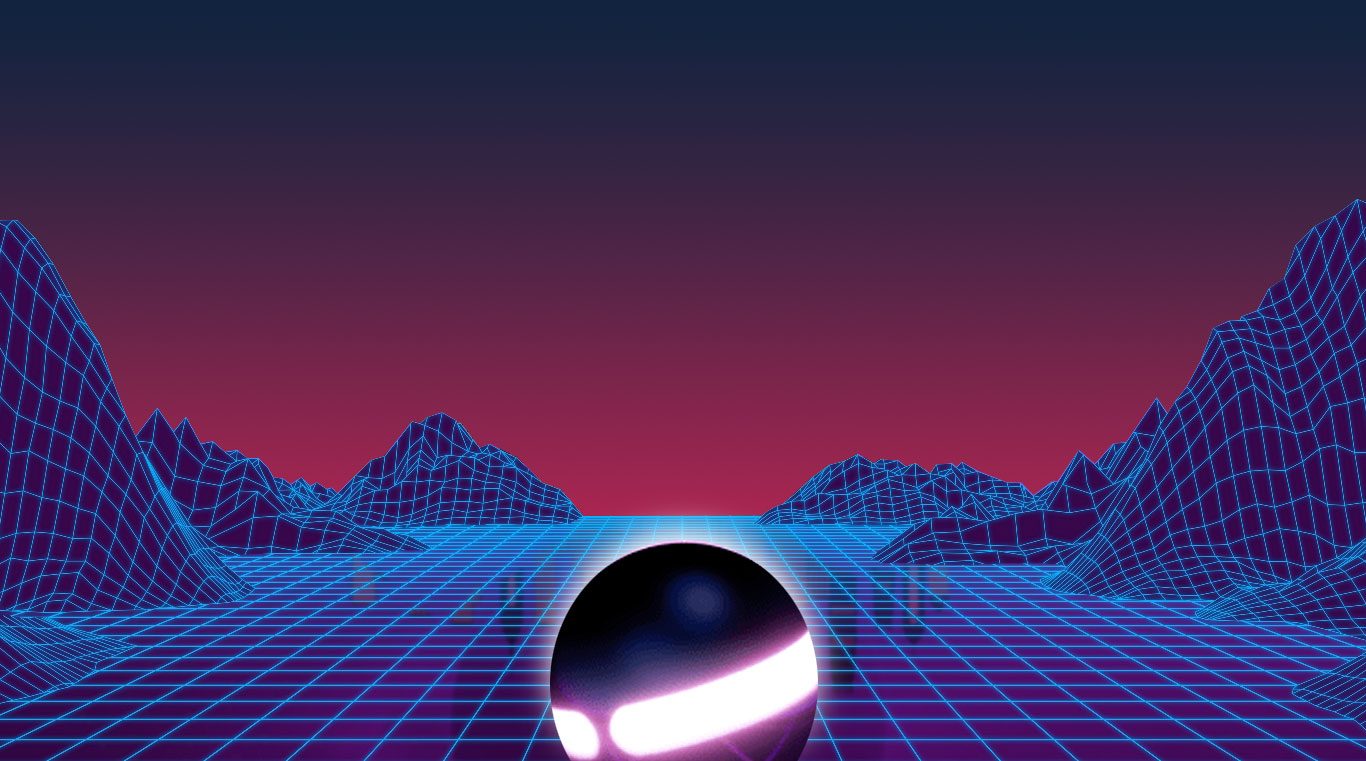
PinOut
BlueStacksを使ってPCでプレイ - 5憶以上のユーザーが愛用している高機能Androidゲーミングプラットフォーム
Play PinOut on PC or Mac
The great games we played as children don’t seem to hold the same appeal for the kids in this new digital world we live in, but thanks to the creators of hit video games like Does Not Commute and Smash Hit, we can now share our love of the classic pinball machines with the younger generation. Play PinOut on PC and Mac to experience pinball reinvented with amazing lights and sounds that were never even imagined before.
Watch as your ball zooms around the board, creating fantastic light shows in its wake. Maybe take a trip to the past a noir-themed board that will send anyone on a trip down memory lane. With several available board themes and levels, you never know what your adventure has in store next. All of this excitement is set to pumping retro wave beats and music. Play PinOut ob Mac and PC by clicking above.
PinOutをPCでプレイ
-
BlueStacksをダウンロードしてPCにインストールします。
-
GoogleにサインインしてGoogle Play ストアにアクセスします。(こちらの操作は後で行っても問題ありません)
-
右上の検索バーにPinOutを入力して検索します。
-
クリックして検索結果からPinOutをインストールします。
-
Googleサインインを完了してPinOutをインストールします。※手順2を飛ばしていた場合
-
ホーム画面にてPinOutのアイコンをクリックしてアプリを起動します。

