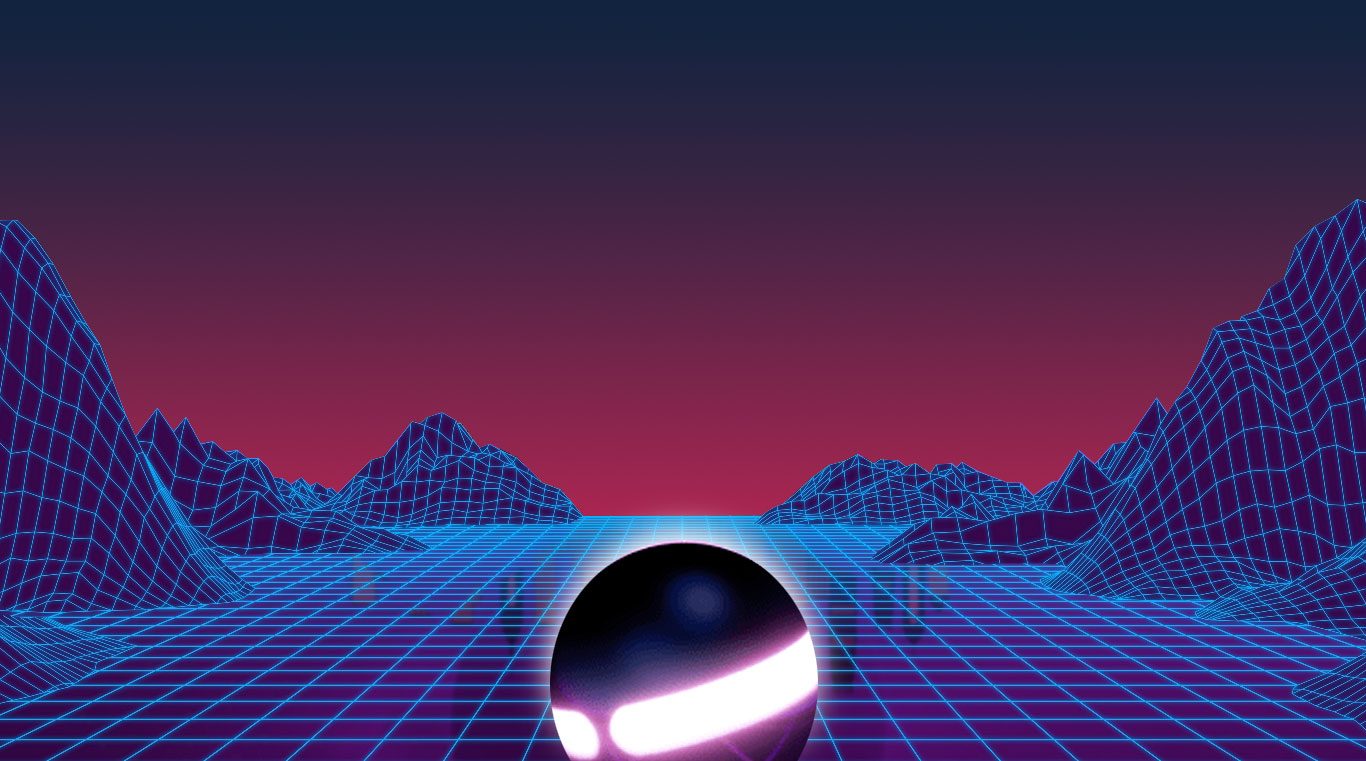

PinOut
Jogue no PC com BlueStacks - A Plataforma de Jogos Android, confiada por mais de 500 milhões de jogadores.
Página modificada em: 20 de dez. de 2023
Play PinOut on PC or Mac
The great games we played as children don’t seem to hold the same appeal for the kids in this new digital world we live in, but thanks to the creators of hit video games like Does Not Commute and Smash Hit, we can now share our love of the classic pinball machines with the younger generation. Play PinOut on PC and Mac to experience pinball reinvented with amazing lights and sounds that were never even imagined before.
Watch as your ball zooms around the board, creating fantastic light shows in its wake. Maybe take a trip to the past a noir-themed board that will send anyone on a trip down memory lane. With several available board themes and levels, you never know what your adventure has in store next. All of this excitement is set to pumping retro wave beats and music. Play PinOut ob Mac and PC by clicking above.
Jogue PinOut no PC. É fácil começar.
-
Baixe e instale o BlueStacks no seu PC
-
Conclua o login do Google para acessar a Play Store ou faça isso mais tarde
-
Procure por PinOut na barra de pesquisa no canto superior direito
-
Clique para instalar PinOut a partir dos resultados da pesquisa
-
Conclua o login do Google (caso você pulou a etapa 2) para instalar o PinOut
-
Clique no ícone do PinOut na tela inicial para começar a jogar




