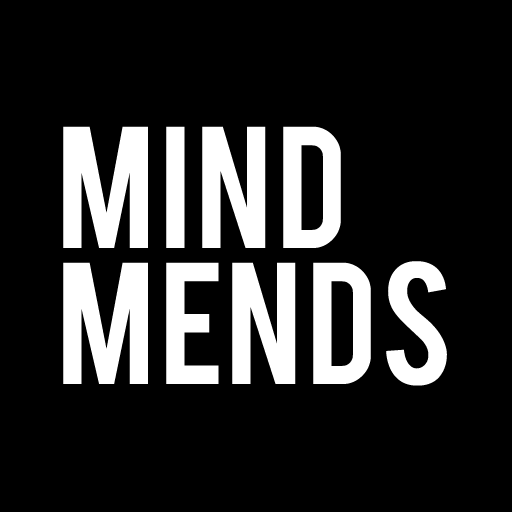MindBreath
Play on PC with BlueStacks – the Android Gaming Platform, trusted by 500M+ gamers.
Page Modified on: May 21, 2021
Play MindBreath on PC
It's a comprehensive breathing app with hundreds of variations ranging from 2-minute meditations that work instantly to advanced techniques & programs
- Breathing exercises/mediations to provide quick results RELAX, ENERGIZE, FOCUS, Calm etc. Popular techniques : 4-7-8 breathing, box breathing etc
- Breathing programs that improve respiratory capabilities, LUNGS CAPACITY & STRENGTHENING, Pulmonary breathing help, vitality etc
- Breathing exercises to change the body’s subtle energy balance like- lower your blood pressure, balance the nervous system etc
Science-backed habits & addiction programs which includes timely (Beta) notifications. Programs-
Reduce CAFFEINE | Reduce stress & anxiety | Sleep help | Focus & productivity
IN-DEPTH HEART PULSE ANALYSIS- Heart rate variability (HRV) monitoring. Accurate ability to measure your heart rate & HRV. HRV is a noninvasive measure of the autonomic nervous system and used as an indicator for various aspects relating to health, performance & well-being.
Measurements indicate-
-Your general health
-Your stress levels
-Your ability to perform
-Nervous system balance
-Etc
Track health using it
BREATH BASICS- Get started with simple deep breathing, accompanied visualizations will help you get used to the basics
PRANAYAMA course- The de-facto work from the Indian tradition which covers every intricate detail concerning breath-work, we have included a stepwise program to increase your breathing capabilities including lung capacity and overall IMMUNITY
ORIENTAL | RESPIRATORY SYSTEM BOOST course- Similar in purpose to the pranayama program but it takes a different, quick-fire approach to it
TIBETIAN EXERCISES- Tibet has a rich ancient tradition of exploring every intricate detail of life & some of their works are now publicly available
We have included two beautiful techniques from their tradition, one is the popular TIBETIAN FIRE BREATH (TUMMO) and the other is the TIBETIAN BODY DETOX/PURIFYING technique
KUNDALINI series- A vast and intricate system of awakening our internal energies has been developed over thousands of years, these include a combination of postures, movements and breath-work. We have included a few exercises which are simple, work instantly and deliver results.
DESCRIPTIVE- With most techniques, given inside is a description of how they work, the science behind it
SELECT INTENSITY LEVELS- With certain exercises, we’ve also included various stages of intensity depending on a person’s degree of fitness/capacity which can be switched on the fly.
Once a person begins breathing harmoniously, after a few breath cycles he/she may feel the urge to breathe deeper, thus this on the fly SWITCH to a PRESET DEEPER LEVEL proves useful without losing the audio/video guidance.
Both, our research and users suggest that the audio/video guidance of the app help maintain focus.
SEARCH & FIND the technique you need-
Our multi-benefit search function helps you find the exact technique you need at that moment.
Breath Exercises for :-
Energize | Relax | Sleep | Stress relief | Soothe | Wake up | DETOX | Digestion | Quick energy | Instant freshness | Box breathing | Paced breathing | Coherence breathing | IMMUNITY BOOST | Boost heart rate variability (HRV) | Stimulate thymus gland | Aura boost | Focus | Alertness | Meditate | Self-centering | Dullness removal | Boost oxygen supply | Boost carbon dioxide removal | Build confidence | Cleanse energetic blockages | Nervous before a meet? | Summer heat relief | Winter cold relief | Deep healing | Loose facial stress | Increase body's fire | Cool down body | Purify nasal tract | Blood flow | Brain boost | Kundalini | Ida-Pingala balance
It's a Free Hrv app & breathing app rolled in one.
https://www.mindbreathapp.com
Privacy policy and terms of use
https://www.mindbreathapp.com/privacypolicy
Play MindBreath on PC. It’s easy to get started.
-
Download and install BlueStacks on your PC
-
Complete Google sign-in to access the Play Store, or do it later
-
Look for MindBreath in the search bar at the top right corner
-
Click to install MindBreath from the search results
-
Complete Google sign-in (if you skipped step 2) to install MindBreath
-
Click the MindBreath icon on the home screen to start playing