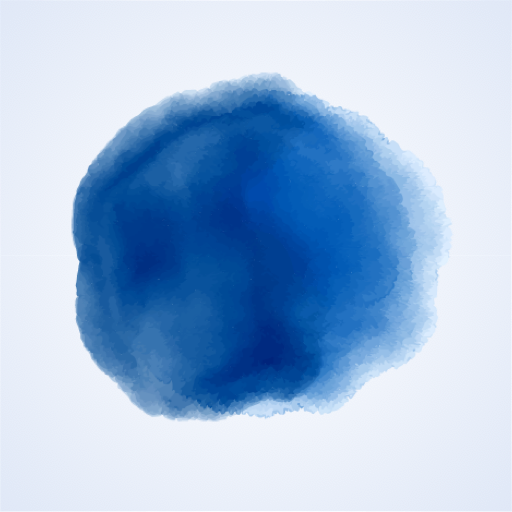Let's Meditate: Guided Meditation
건강/운동 | Heal Me Team
5억명 이상의 게이머가 신뢰하는 안드로이드 게임 플랫폼 BlueStacks으로 PC에서 플레이하세요.
Play Let's Meditate: Sleep & Guided Meditation on PC
Simple design. Easy to use.
A very straightforward approach to guided meditation; no clutter, no distraction. Just choose a track and hit play. It’s as simple as it can get.
Variety of content.
A curated list of guided meditation tracks catering to a wide variety of topics to suit your situation; including anxiety, body scan, healing, sleep and many more.
Short as well as long meditation tracks.
Take a quick break from your routine with meditation tracks as short as 5 minutes; or recharge yourself thoroughly with meditation tracks lasting over 40 minutes.
Selective downloading. With offline support.
Save your phone's storage space by downloading only the meditation tracks that you would listen to. Once downloaded, listen to them even when you are offline.
No ads. No sign ups.
Ads and sign-ups do the opposite of relaxing and calming the users; and that is not what we want you to experience. A clean interface to help us keep the experience soothing for you.
A very straightforward approach to guided meditation; no clutter, no distraction. Just choose a track and hit play. It’s as simple as it can get.
Variety of content.
A curated list of guided meditation tracks catering to a wide variety of topics to suit your situation; including anxiety, body scan, healing, sleep and many more.
Short as well as long meditation tracks.
Take a quick break from your routine with meditation tracks as short as 5 minutes; or recharge yourself thoroughly with meditation tracks lasting over 40 minutes.
Selective downloading. With offline support.
Save your phone's storage space by downloading only the meditation tracks that you would listen to. Once downloaded, listen to them even when you are offline.
No ads. No sign ups.
Ads and sign-ups do the opposite of relaxing and calming the users; and that is not what we want you to experience. A clean interface to help us keep the experience soothing for you.
PC에서 Let's Meditate: Guided Meditation 플레이해보세요.
-
BlueStacks 다운로드하고 설치
-
Google Play 스토어에 로그인 하기(나중에 진행가능)
-
오른쪽 상단 코너에 Let's Meditate: Guided Meditation 검색
-
검색 결과 중 Let's Meditate: Guided Meditation 선택하여 설치
-
구글 로그인 진행(만약 2단계를 지나갔을 경우) 후 Let's Meditate: Guided Meditation 설치
-
메인 홈화면에서 Let's Meditate: Guided Meditation 선택하여 실행