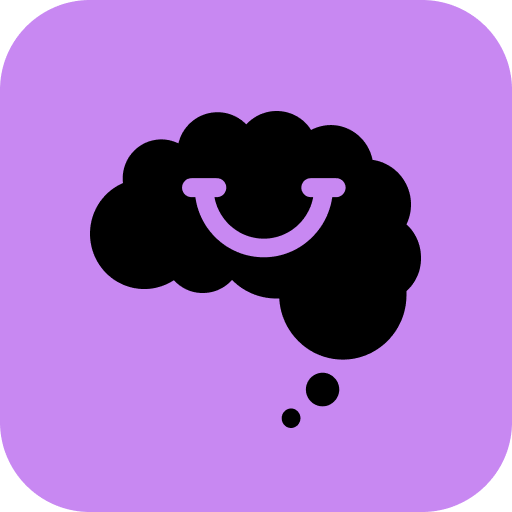Let's Meditate: Sleep & Guided Meditation
健康与健身 | Heal Me Team
在電腦上使用BlueStacks –受到5億以上的遊戲玩家所信任的Android遊戲平台。
Play Let's Meditate: Sleep & Guided Meditation on PC
Simple design. Easy to use.
A very straightforward approach to guided meditation; no clutter, no distraction. Just choose a track and hit play. It’s as simple as it can get.
Variety of content.
A curated list of guided meditation tracks catering to a wide variety of topics to suit your situation; including anxiety, body scan, healing, sleep and many more.
Short as well as long meditation tracks.
Take a quick break from your routine with meditation tracks as short as 5 minutes; or recharge yourself thoroughly with meditation tracks lasting over 40 minutes.
Selective downloading. With offline support.
Save your phone's storage space by downloading only the meditation tracks that you would listen to. Once downloaded, listen to them even when you are offline.
No ads. No sign ups.
Ads and sign-ups do the opposite of relaxing and calming the users; and that is not what we want you to experience. A clean interface to help us keep the experience soothing for you.
A very straightforward approach to guided meditation; no clutter, no distraction. Just choose a track and hit play. It’s as simple as it can get.
Variety of content.
A curated list of guided meditation tracks catering to a wide variety of topics to suit your situation; including anxiety, body scan, healing, sleep and many more.
Short as well as long meditation tracks.
Take a quick break from your routine with meditation tracks as short as 5 minutes; or recharge yourself thoroughly with meditation tracks lasting over 40 minutes.
Selective downloading. With offline support.
Save your phone's storage space by downloading only the meditation tracks that you would listen to. Once downloaded, listen to them even when you are offline.
No ads. No sign ups.
Ads and sign-ups do the opposite of relaxing and calming the users; and that is not what we want you to experience. A clean interface to help us keep the experience soothing for you.
在電腦上遊玩Let's Meditate: Sleep & Guided Meditation . 輕易上手.
-
在您的電腦上下載並安裝BlueStacks
-
完成Google登入後即可訪問Play商店,或等你需要訪問Play商店十再登入
-
在右上角的搜索欄中尋找 Let's Meditate: Sleep & Guided Meditation
-
點擊以從搜索結果中安裝 Let's Meditate: Sleep & Guided Meditation
-
完成Google登入(如果您跳過了步驟2),以安裝 Let's Meditate: Sleep & Guided Meditation
-
在首頁畫面中點擊 Let's Meditate: Sleep & Guided Meditation 圖標來啟動遊戲