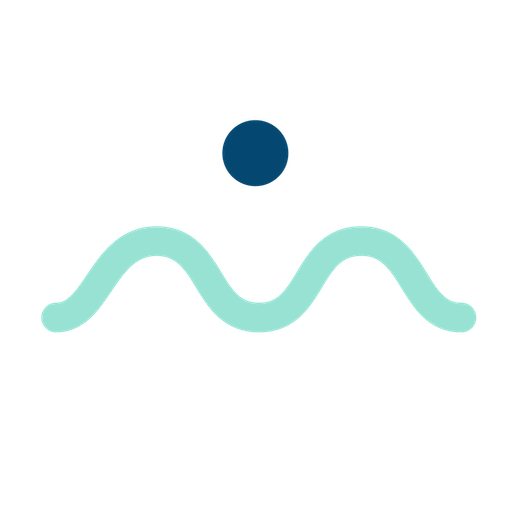MindBreath breathing exercises
Gioca su PC con BlueStacks: la piattaforma di gioco Android, considerata affidabile da oltre 500 milioni di giocatori.
Pagina modificata il: 6 dicembre 2021
Play MindBreath breathing exercises on PC
- Fast action | breathing exercises - Relax, Anxiety & stress relief, Calm, Waking up, Focus, Sleep etc.
- Advanced | breathing exercises that boost lung capacity & vitality, Immunity, Endurance, help with pulmonary breathing etc.
- Breathing meditation- Lower blood pressure, balance the nervous system- stay calm & centered.
Habits and Addictions Programs
Breathing exercise for anxiety and stress | Reduce Caffeine | Sleep | Concentration and productivity
Heart rate monitor
Use the phone's camera to measure heart rate along with HRV analysis.
In-depth Heart rate variability HRV analysis for health monitoring
HRV is a non-invasive measure of the autonomic nervous system and used as an indicator for various aspects related to health, performance & well-being.
Measurements indicate-
-General health
-Stress test and energy level
-Nervous system's balance
-To push or rest? Actionable advice
Track your heart rate and HRV and use them to track your health.
Advanced breathwork:-
-Classical pranayama breathwork
-Oriental breathwork program
-Kundalini series
-Boost Co2 tolerance
-Daily cleanse & energize
-Tibetan breathing exercises including TUMMO
Salient points:-
-Adjust breathing intensity on the fly (selected techniques only)
-Description and science behind a breathing exercise
-Guided breathing with animated instructions
-Search relevant breathing exercise
-Night/sleep mode
-Progress tracker
Caution- This is not a medical app and the heart rate feature should not be used for any medical diagnosis.
https://www.mindbreathapp.com/
Gioca MindBreath breathing exercises su PC. È facile iniziare.
-
Scarica e installa BlueStacks sul tuo PC
-
Completa l'accesso a Google per accedere al Play Store o eseguilo in un secondo momento
-
Cerca MindBreath breathing exercises nella barra di ricerca nell'angolo in alto a destra
-
Fai clic per installare MindBreath breathing exercises dai risultati della ricerca
-
Completa l'accesso a Google (se hai saltato il passaggio 2) per installare MindBreath breathing exercises
-
Fai clic sull'icona MindBreath breathing exercises nella schermata principale per iniziare a giocare