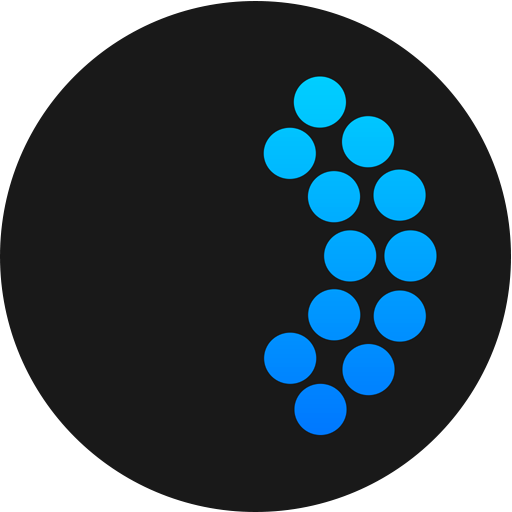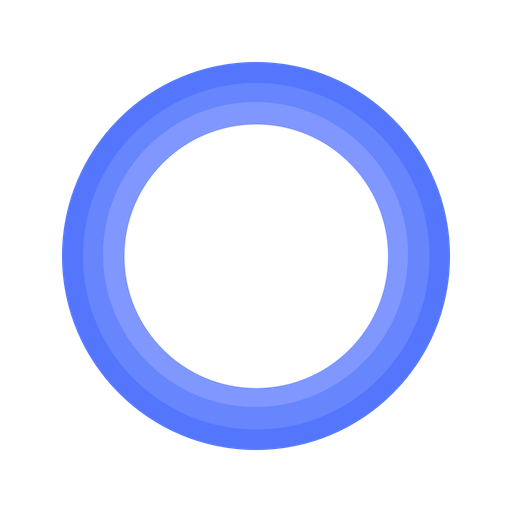
Meditation Now
Play on PC with BlueStacks – the Android Gaming Platform, trusted by 500M+ gamers.
Page Modified on: November 1, 2017
Play Meditation Now on PC
Mediation Now is therefore more also known as Meditación Ya, Medita Ora, Meditation Jetzt & Meditação Já. And if you want a brilliant meditation app in any of those languages then you are in the right place!
Bring relaxation, calm and kindness to wherever you are and whatever you are doing. Whether it is reducing stress, improving sleep, better concentration at work or dealing with negative thinking and difficult emotions, there is growing evidence that learning meditation can help in many different parts of life. But not all of us have the time to learn meditation in the traditional way. So this is the app for people who want all these benefits but are short on time.
Meditación Ya / Medita Ora / Meditation Jetzt / Meditação Já. is convenient, beautiful and effective, full of meditations specially designed to be listened to alongside the activities you are already doing. There are meditations for waking up, travelling, work, being at home, walking, when you are stressed and when you are going to sleep.
Features include:
21 custom guided audio meditations for different parts of your day
- All content available in all five languages
- Key meditation principles and ideas to deepen your understanding
- Dozens of extra mini-meditations for you to try
- Suggest your ideas for new meditations for future updates
- Made by world-leading experts in modern mindfulness and meditation
- Ability to change the language whenever you want
So if you have ever wanted to try meditation but have never got round to it then this is the app for you.
And if ever thought meditation was not for you, then this is the app that will change your mind.
All for the price of a cup of coffee with no hidden extra charges.
Play Meditation Now on PC. It’s easy to get started.
-
Download and install BlueStacks on your PC
-
Complete Google sign-in to access the Play Store, or do it later
-
Look for Meditation Now in the search bar at the top right corner
-
Click to install Meditation Now from the search results
-
Complete Google sign-in (if you skipped step 2) to install Meditation Now
-
Click the Meditation Now icon on the home screen to start playing