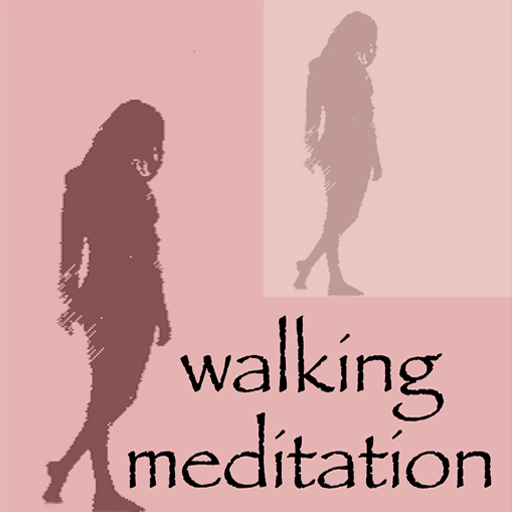Relax and Rest Meditations
Play on PC with BlueStacks – the Android Gaming Platform, trusted by 500M+ gamers.
Page Modified on: October 17, 2019
Play Relax and Rest Meditations on PC
Medically reviewed and selected for "Best Sleep Apps of 2014" and "Best Anxiety Apps of 2014" by HEALTHLINE.COM.
-- Breath Awareness Guided Meditation (5 min) - to get centered and relaxed when you only have time for a short break.
-- Deep Rest Guided Meditation (13 min) - allows you to sink into a deeply restful state. Many people use this meditation for falling asleep.
-- Whole Body Guided Relaxation (24 min) - Relax totally and completely with this meditation which helps you locate tension in every part of the body, and let it go.
Each meditation can be listened to with or without music/nature sounds.
With this App you can:
- Enjoy a state of deep relaxation without prior meditation experience
- Relax deeply and easily as you are voice-guided step by step
- Choose a meditation to suit your needs and time available
- Listen to the meditations with or without music/nature sounds
- Read instructions to support and enhance your experience
- Enjoy the benefits of meditation from the start
- Choose from 3 beautiful soothing nature tracks: rain, ocean or stream
- Links to support on the Meditation Oasis website
- Fine tune the meditations with separate volume controls for voice and music/nature sounds.
_____________
Created by Mary Maddux, MS, HTP and Richard Maddux, best known for their popular Meditation Oasis podcast and and CDs.
Play Relax and Rest Meditations on PC. It’s easy to get started.
-
Download and install BlueStacks on your PC
-
Complete Google sign-in to access the Play Store, or do it later
-
Look for Relax and Rest Meditations in the search bar at the top right corner
-
Click to install Relax and Rest Meditations from the search results
-
Complete Google sign-in (if you skipped step 2) to install Relax and Rest Meditations
-
Click the Relax and Rest Meditations icon on the home screen to start playing