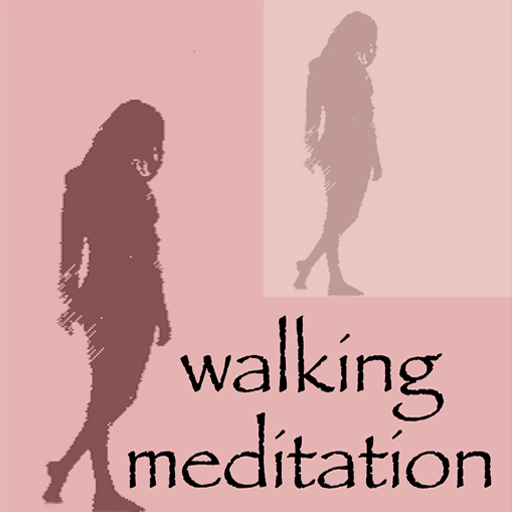このページには広告が含まれます

Relax and Rest Meditations
健康&フィットネス | Meditation Oasis
BlueStacksを使ってPCでプレイ - 5憶以上のユーザーが愛用している高機能Androidゲーミングプラットフォーム
Play Relax and Rest Meditations on PC
Enjoy the deep relaxation, stress relief and benefits of meditation without prior experience. Now upgraded to include all the features of the original popular iPhone version. Three meditations of varying lengths allow you to relax deeply regardless of how much time you have available to meditate. Written Meditation Tips help support your experience with the guided meditations.
Medically reviewed and selected for "Best Sleep Apps of 2014" and "Best Anxiety Apps of 2014" by HEALTHLINE.COM.
-- Breath Awareness Guided Meditation (5 min) - to get centered and relaxed when you only have time for a short break.
-- Deep Rest Guided Meditation (13 min) - allows you to sink into a deeply restful state. Many people use this meditation for falling asleep.
-- Whole Body Guided Relaxation (24 min) - Relax totally and completely with this meditation which helps you locate tension in every part of the body, and let it go.
Each meditation can be listened to with or without music/nature sounds.
With this App you can:
- Enjoy a state of deep relaxation without prior meditation experience
- Relax deeply and easily as you are voice-guided step by step
- Choose a meditation to suit your needs and time available
- Listen to the meditations with or without music/nature sounds
- Read instructions to support and enhance your experience
- Enjoy the benefits of meditation from the start
- Choose from 3 beautiful soothing nature tracks: rain, ocean or stream
- Links to support on the Meditation Oasis website
- Fine tune the meditations with separate volume controls for voice and music/nature sounds.
_____________
Created by Mary Maddux, MS, HTP and Richard Maddux, best known for their popular Meditation Oasis podcast and and CDs.
Medically reviewed and selected for "Best Sleep Apps of 2014" and "Best Anxiety Apps of 2014" by HEALTHLINE.COM.
-- Breath Awareness Guided Meditation (5 min) - to get centered and relaxed when you only have time for a short break.
-- Deep Rest Guided Meditation (13 min) - allows you to sink into a deeply restful state. Many people use this meditation for falling asleep.
-- Whole Body Guided Relaxation (24 min) - Relax totally and completely with this meditation which helps you locate tension in every part of the body, and let it go.
Each meditation can be listened to with or without music/nature sounds.
With this App you can:
- Enjoy a state of deep relaxation without prior meditation experience
- Relax deeply and easily as you are voice-guided step by step
- Choose a meditation to suit your needs and time available
- Listen to the meditations with or without music/nature sounds
- Read instructions to support and enhance your experience
- Enjoy the benefits of meditation from the start
- Choose from 3 beautiful soothing nature tracks: rain, ocean or stream
- Links to support on the Meditation Oasis website
- Fine tune the meditations with separate volume controls for voice and music/nature sounds.
_____________
Created by Mary Maddux, MS, HTP and Richard Maddux, best known for their popular Meditation Oasis podcast and and CDs.
Relax and Rest MeditationsをPCでプレイ
-
BlueStacksをダウンロードしてPCにインストールします。
-
GoogleにサインインしてGoogle Play ストアにアクセスします。(こちらの操作は後で行っても問題ありません)
-
右上の検索バーにRelax and Rest Meditationsを入力して検索します。
-
クリックして検索結果からRelax and Rest Meditationsをインストールします。
-
Googleサインインを完了してRelax and Rest Meditationsをインストールします。※手順2を飛ばしていた場合
-
ホーム画面にてRelax and Rest Meditationsのアイコンをクリックしてアプリを起動します。