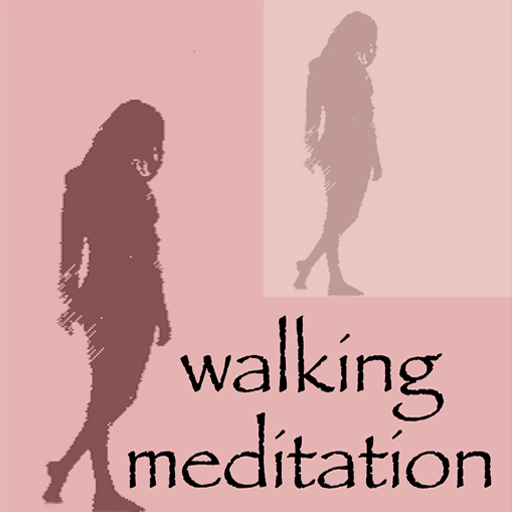Relax and Rest Meditations
Chơi trên PC với BlueStacks - Nền tảng chơi game Android, được hơn 500 triệu game thủ tin tưởng.
Trang đã được sửa đổi vào: 17 tháng 10, 2019
Play Relax and Rest Meditations on PC
Medically reviewed and selected for "Best Sleep Apps of 2014" and "Best Anxiety Apps of 2014" by HEALTHLINE.COM.
-- Breath Awareness Guided Meditation (5 min) - to get centered and relaxed when you only have time for a short break.
-- Deep Rest Guided Meditation (13 min) - allows you to sink into a deeply restful state. Many people use this meditation for falling asleep.
-- Whole Body Guided Relaxation (24 min) - Relax totally and completely with this meditation which helps you locate tension in every part of the body, and let it go.
Each meditation can be listened to with or without music/nature sounds.
With this App you can:
- Enjoy a state of deep relaxation without prior meditation experience
- Relax deeply and easily as you are voice-guided step by step
- Choose a meditation to suit your needs and time available
- Listen to the meditations with or without music/nature sounds
- Read instructions to support and enhance your experience
- Enjoy the benefits of meditation from the start
- Choose from 3 beautiful soothing nature tracks: rain, ocean or stream
- Links to support on the Meditation Oasis website
- Fine tune the meditations with separate volume controls for voice and music/nature sounds.
_____________
Created by Mary Maddux, MS, HTP and Richard Maddux, best known for their popular Meditation Oasis podcast and and CDs.
Chơi Relax and Rest Meditations trên PC. Rất dễ để bắt đầu
-
Tải và cài đặt BlueStacks trên máy của bạn
-
Hoàn tất đăng nhập vào Google để đến PlayStore, hoặc thực hiện sau
-
Tìm Relax and Rest Meditations trên thanh tìm kiếm ở góc phải màn hình
-
Nhấn vào để cài đặt Relax and Rest Meditations trong danh sách kết quả tìm kiếm
-
Hoàn tất đăng nhập Google (nếu bạn chưa làm bước 2) để cài đặt Relax and Rest Meditations
-
Nhấn vào icon Relax and Rest Meditations tại màn hình chính để bắt đầu chơi