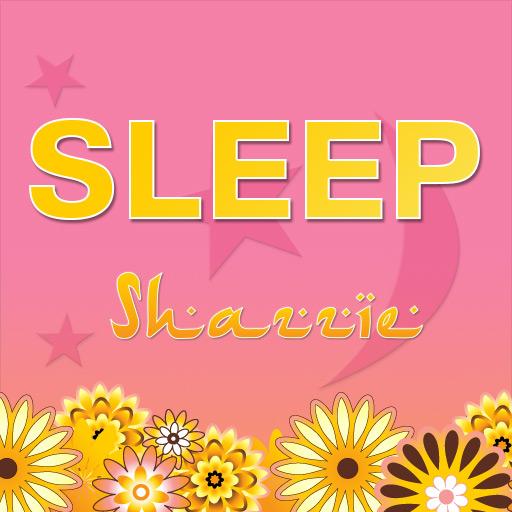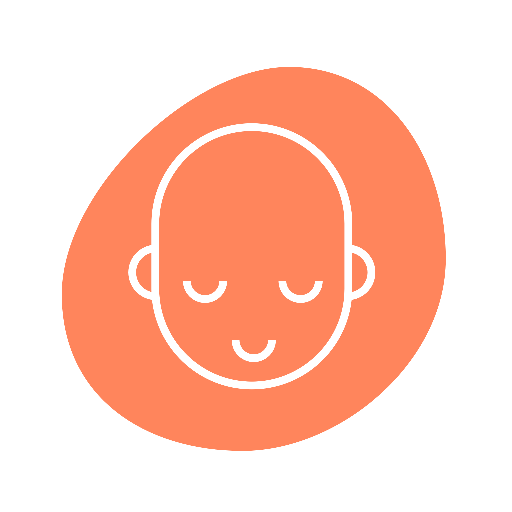iSleep Easy Sleep Meditations
Jogue no PC com BlueStacks - A Plataforma de Jogos Android, confiada por mais de 500 milhões de jogadores.
Página modificada em: 23 de outubro de 2019
Play iSleep Easy Sleep Meditations on PC
NEW!: now features upgraded high quality nature sounds from Emmy Award winning recordist Gordon Hempton.
★ SUMMARY of App Contents ★
✓ 9 Guided Meditations - listen with or without music or nature sounds
✓ 3 music choices and 6 nature sounds
✓ Sound Mix feature to listen music and nature sounds alone
✓ 3 Preset Playlists with a combination of meditations
✓ Ability to create your own playlists
✓ Tips for falling asleep
★ ABOUT the GUIDED MEDITATIONS ★
The app includes the guided meditations described below. Some are brief and make good opening meditations for a Playlist. The Main Meditations are longer, and can be used on their own.
OPENING MEDITATIONS
★ Relax into Bed -- Get relaxed and ready for sleep.
★ Putting Away the Day -- Clear your mind for sleep.
★ Sleep Affirmations -- Helps set the stage for falling asleep.
★ Belly Breathing -- An easy exercise for quick relaxation.
MAIN MEDITATIONS
★ Relax into Sleep -- Relax easily into sleep with this meditation.
★ Breath Awareness -- A simple, enjoyable way to fall asleep.
★ Autogenic Relaxation -- Systematically relaxes your body and mind.
★ Meditation on Darkness -- Helps you fall into a deep, restful sleep.
★ Wee Hours Rescue -- For when you awaken in the middle of the night.
*****************************
Created by Mary Maddux, MS, HTP and Richard Maddux, best known for their popular Meditation Oasis podcast, apps and CDs.
Mary and Richard bring over 30 years of meditation practice and teaching to the creation of their guided meditations and music. In addition to teaching meditation, Mary has worked in both conventional and alternative settings as a counselor and healing arts practitioner. Richard has played and composed music all of his life. His music is composed especially for meditation, relaxation and healing.
Jogue iSleep Easy Sleep Meditations no PC. É fácil começar.
-
Baixe e instale o BlueStacks no seu PC
-
Conclua o login do Google para acessar a Play Store ou faça isso mais tarde
-
Procure por iSleep Easy Sleep Meditations na barra de pesquisa no canto superior direito
-
Clique para instalar iSleep Easy Sleep Meditations a partir dos resultados da pesquisa
-
Conclua o login do Google (caso você pulou a etapa 2) para instalar o iSleep Easy Sleep Meditations
-
Clique no ícone do iSleep Easy Sleep Meditations na tela inicial para começar a jogar