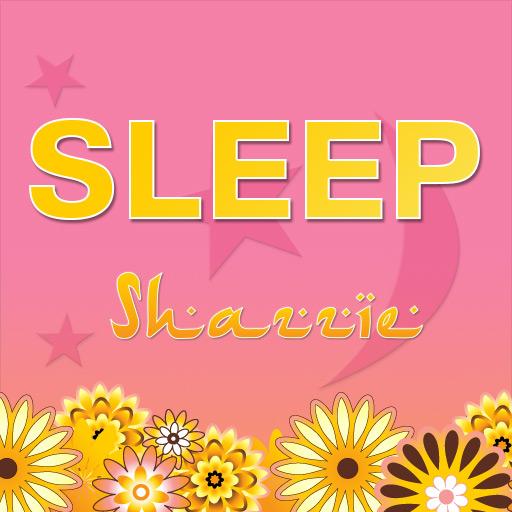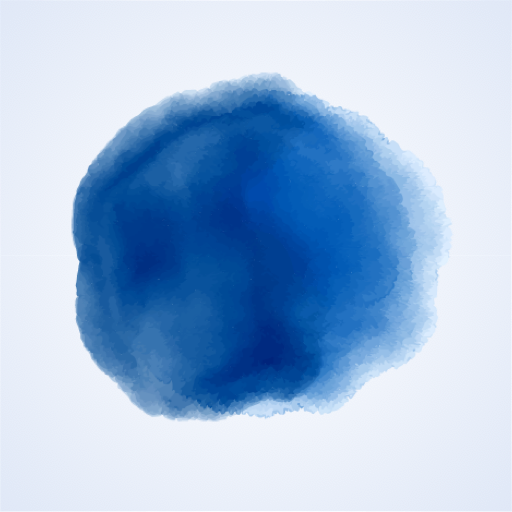このページには広告が含まれます

iSleep Easy Meditations Free
健康&フィットネス | Meditation Oasis
BlueStacksを使ってPCでプレイ - 5憶以上のユーザーが愛用している高機能Androidゲーミングプラットフォーム
Play iSleep Easy Meditations Free on PC
The Meditation Oasis® iSleep Easy Free app contains three guided meditations to help you fall asleep and sleep deeply. You can listen to the meditations with or without music or rain sounds.
The app includes the guided meditations described below.
★ Sleep Affirmations -- Helps set the stage for falling asleep.
★ Belly Breathing -- An easy exercise for quick relaxation.
★ Relax into Sleep -- Relax easily into sleep with this meditation.
*****************************
Created by Mary Maddux, MS, HTP and Richard Maddux, best known for their popular Meditation Oasis podcast, apps and CDs.
Mary and Richard bring over 30 years of meditation practice and teaching to the creation of their guided meditations and music. In addition to teaching meditation, Mary has worked in both conventional and alternative settings as a counselor and healing arts practitioner. Richard has played and composed music all of his life. His music is composed especially for meditation, relaxation and healing.
The app includes the guided meditations described below.
★ Sleep Affirmations -- Helps set the stage for falling asleep.
★ Belly Breathing -- An easy exercise for quick relaxation.
★ Relax into Sleep -- Relax easily into sleep with this meditation.
*****************************
Created by Mary Maddux, MS, HTP and Richard Maddux, best known for their popular Meditation Oasis podcast, apps and CDs.
Mary and Richard bring over 30 years of meditation practice and teaching to the creation of their guided meditations and music. In addition to teaching meditation, Mary has worked in both conventional and alternative settings as a counselor and healing arts practitioner. Richard has played and composed music all of his life. His music is composed especially for meditation, relaxation and healing.
iSleep Easy Meditations FreeをPCでプレイ
-
BlueStacksをダウンロードしてPCにインストールします。
-
GoogleにサインインしてGoogle Play ストアにアクセスします。(こちらの操作は後で行っても問題ありません)
-
右上の検索バーにiSleep Easy Meditations Freeを入力して検索します。
-
クリックして検索結果からiSleep Easy Meditations Freeをインストールします。
-
Googleサインインを完了してiSleep Easy Meditations Freeをインストールします。※手順2を飛ばしていた場合
-
ホーム画面にてiSleep Easy Meditations Freeのアイコンをクリックしてアプリを起動します。