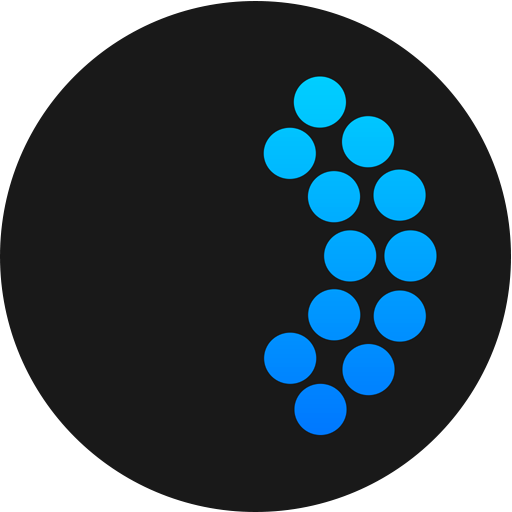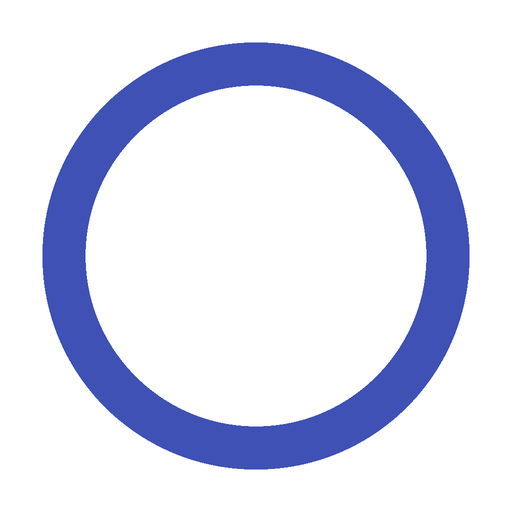Biofeedback-Meditation: Entspannungsatmen
Spiele auf dem PC mit BlueStacks - der Android-Gaming-Plattform, der über 500 Millionen Spieler vertrauen.
Seite geändert am: 23. Februar 2020
Play Biofeedback Meditation : Deep Relaxation Breathing on PC
The best way to use the app is to use the phone while performing shavasana (corpse pose in yoga/ sleeping meditation / yoga nidra). If you wish to receive feedback while sitting, you could slide the phone halfway into your pants, so that the phone moves when you breathe. The elastic on the pant's belt line should hold the phone in place.
Set a target breathing rate that is comfortable and meditate on your breath.
Lie down on your back, place the phone on your abdomen and try to breathe at the target rate.
The waves will calm down as you start breathing at your target rate.
This app can also be used as a standalone app without biofeedback, for paced breathing, mindfulness training or sleep music
• Only app to provide instant feedback on your meditation
• Interactive meditation may help with relaxation and going to sleep
• May calm down anxious thoughts and manage stress
• Mindfulness may help with depression and panic attacks
• No expensive equipment to provide biofeedback, an affordable alternative to buying sensors.
• Helps with paced breathing, belly breathing, diaphragmatic breathing, deep breathing, box breathing, guided pranayama and other breathing exercises.
• Diaphragmatic breathing is an easy way to relax and release your worries.
• Diaphragmatic breathing is suggested as a remedy for Asthma and COPD
• Waves, rain and flute sounds as background music
• Breath in,Breath out vipassana style breathing prompts
• Other breathing prompts include a metronome sound and om chants.
• The app comes with a Meditation timer
• If you have trouble falling asleep for a power nap, this may be the app for you.
• Biofeedback games for your meditation practice
• Turn biofeedback into a meditation game
• Free
Read more about efficacy of biofeedback at https://www.ncbi.nlm.nih.gov/pmc/articles/PMC2939454/
Content licenses at https://biofeedbackmeditation.wordpress.com/attribution
Learn more about https://en.wikipedia.org/wiki/Diaphragmatic_breathing
Spiele Biofeedback-Meditation: Entspannungsatmen auf dem PC. Der Einstieg ist einfach.
-
Lade BlueStacks herunter und installiere es auf deinem PC
-
Schließe die Google-Anmeldung ab, um auf den Play Store zuzugreifen, oder mache es später
-
Suche in der Suchleiste oben rechts nach Biofeedback-Meditation: Entspannungsatmen
-
Klicke hier, um Biofeedback-Meditation: Entspannungsatmen aus den Suchergebnissen zu installieren
-
Schließe die Google-Anmeldung ab (wenn du Schritt 2 übersprungen hast), um Biofeedback-Meditation: Entspannungsatmen zu installieren.
-
Klicke auf dem Startbildschirm auf das Biofeedback-Meditation: Entspannungsatmen Symbol, um mit dem Spielen zu beginnen