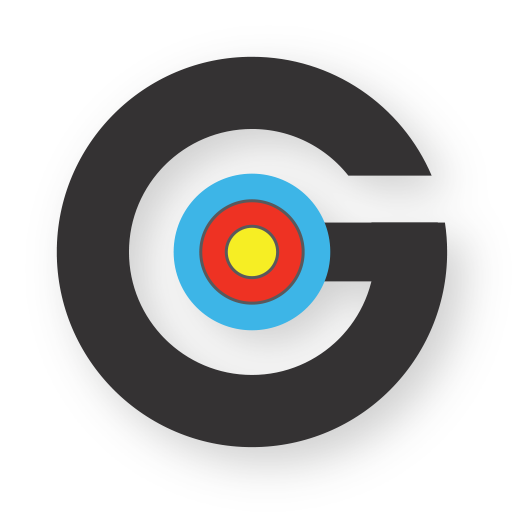Meditivity: Goals & Habits
Play on PC with BlueStacks – the Android Gaming Platform, trusted by 500M+ gamers.
Page Modified on: Apr 27, 2022
Play Meditivity: Goals & Habits on PC
Meditivity takes a holistic approach backed up by neuroscientists to increase productivity and mindfulness and boost all spheres of life such as health, work, personal growth, finance, family and home, social, impact on the world, and recreation.
As a personal coach, Meditivity will help you reach your full potential and improve wellbeing. Follow expert guidance, take action, fit your body and mind, and stay motivated. With Meditivity you will wake up energized, be productive throughout the day, and sleep better at night.
Whatever your goal - whether it’s to lose weight, exercise more, reduce stress, save money, or help the environment, you’re in the right place. Highly recommended for people who have goals and New Years’ resolutions and are looking for tools to help them commit and succeed in them. Meditivity’s Ph.D. coach from the University of Washington will guide you towards success with a set of cognitive tools and a unique goal-achieving program.
TOP REASONS TO IMPROVE YOUR LIFE WITH MEDITIVITY
1. Set SMART goals in a flash
Have you ever felt frustrated and overwhelmed by tasks and information? Have you ever lost motivation because you didn’t know where to start? There is another way to achieve your goals.
• Save time with 1-touch goal-setting and follow reliable programs designed by experts.
• Browse various OKR examples presented in an easy-to-follow form of tasks and habits.
• Meditivity transforms the key insights of bestselling nonfiction books into simple action plans. Don’t just consume information, let it change your life.
2. Work in a flow
Instead of feeling stuck and procrastinating, enjoy your work and results.
• Get a glimpse of your daily to-dos.
• Focus with the Pomodoro timer and listen to sounds and music to concentrate and relax.
• Prioritize your tasks with 3 levels of priority and the daily primary task.
3. Keep your life balanced and organized
Don’t get lost in mountains of to-do lists. Keep them all in one place - tasks, habits, goals, projects, and notes.
• Remember deadlines with calendars and reminders.
• Use checklists and recurring tasks.
• Track your progress and visualize all life spheres with a balance wheel.
4. Reset your habits
What we do every day has the most impact on our lives. Use a scientific approach to rewire your daily routines.
• Pick among 50+ detailed templates or set a customized habit.
• Use a habit loop - tie new habits to triggers – tasks you do on a regular basis.
• Create a routine by integrating habits with your to-do list and tracking them in a digital bullet journal.
5. Succeed without stress
Achieving your goals doesn’t have to be exhausting.
• Meditations and breath techniques are on your to-do list to help you practice on a regular basis.
• Wind down with Sleep Sounds to relax and find more restful sleep.
• Discover cognitive tools to keep your mind calm and get rid of stress, procrastination, and anxiety.
HOW YOU WILL FEEL WITH MEDITIVITY:
• Focused and concentrated
• Energized and restful
• Stressless and calm
• Happy and mindful
• Proud and self-confident
• Motivated
• Healthier in mind and body
SUBSCRIPTION TERMS
Premium gives you access to all the content and features, as well as customized settings and unlimited things to plan. If you choose to purchase Premium, payment will be charged to your Google Play account, and your account will be charged for renewal within 24-hours prior to the end of the current period. You can choose to be billed monthly or annually. You can turn off auto-renew in your Google Play settings any time after purchase
LET’S STAY IN TOUCH
• Learn more: www.meditivityapp.com
• Contact us: info@meditivityapp.com
• Like us: www.facebook.com/meditivityapp
• Follow us: www.instagram.com/meditivityapp
Play Meditivity: Goals & Habits on PC. It’s easy to get started.
-
Download and install BlueStacks on your PC
-
Complete Google sign-in to access the Play Store, or do it later
-
Look for Meditivity: Goals & Habits in the search bar at the top right corner
-
Click to install Meditivity: Goals & Habits from the search results
-
Complete Google sign-in (if you skipped step 2) to install Meditivity: Goals & Habits
-
Click the Meditivity: Goals & Habits icon on the home screen to start playing