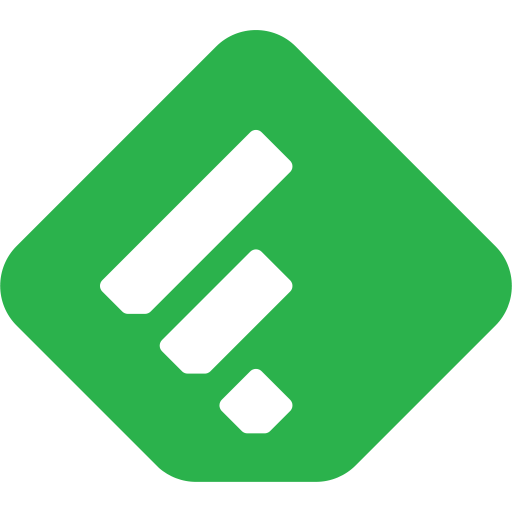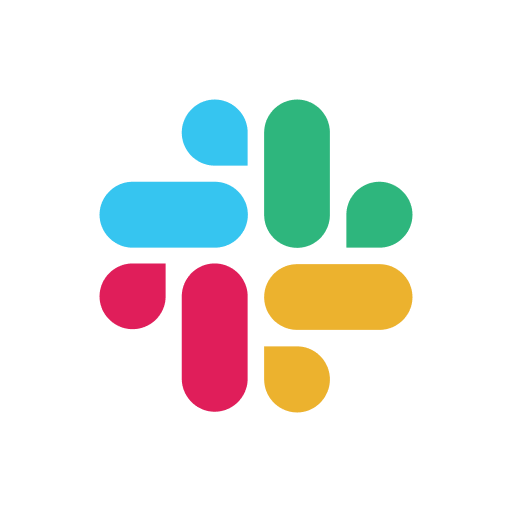このページには広告が含まれます

Medium
ニュース&雑誌 | A Medium Corporation
BlueStacksを使ってPCでプレイ - 5憶以上のユーザーが愛用している高機能Androidゲーミングプラットフォーム
Play Medium on PC
Fall back in love with reading. Medium is an ad-free digital publisher. No noisy news feeds, no distractions and distortions. Just the best deep thinking and new perspectives on topics you care about most.
PERSONALIZED FEED: You’re in control. As we learn what you like, we’ll help you find more stories you care about — and filter out the rest.
NO ADS: Get the most from a clean reading experience instead of noisy, ad-driven feeds that distract you and distort ideas. And, we’ll never sell your data.
YOUR DAILY READ: Enjoy exploring new ideas. Every day, we’ll curate the top five stories for you and send a push notification when they’re ready.
FOLLOW YOUR FAVORITES: Never miss great stories. Follow the publications and authors you love.
FOR WRITING: For writers, we know inspiration knows no bounds — you can compose a new story on the go and then switch easily to your tablet or computer without a hiccup.
Signing up for Medium gives you three subscription-only stories per month, as well as unlimited non-subscription stories. With a subscription of just $5/month or $50/year, you get unlimited world-class stories. No more hopping all over the internet in search of the best ideas.
Privacy Policy: https://me.dm/privacy
Terms of Service: https://me.dm/subscription-terms
Questions? Feedback? To get help, visit https://help.medium.com
PERSONALIZED FEED: You’re in control. As we learn what you like, we’ll help you find more stories you care about — and filter out the rest.
NO ADS: Get the most from a clean reading experience instead of noisy, ad-driven feeds that distract you and distort ideas. And, we’ll never sell your data.
YOUR DAILY READ: Enjoy exploring new ideas. Every day, we’ll curate the top five stories for you and send a push notification when they’re ready.
FOLLOW YOUR FAVORITES: Never miss great stories. Follow the publications and authors you love.
FOR WRITING: For writers, we know inspiration knows no bounds — you can compose a new story on the go and then switch easily to your tablet or computer without a hiccup.
Signing up for Medium gives you three subscription-only stories per month, as well as unlimited non-subscription stories. With a subscription of just $5/month or $50/year, you get unlimited world-class stories. No more hopping all over the internet in search of the best ideas.
Privacy Policy: https://me.dm/privacy
Terms of Service: https://me.dm/subscription-terms
Questions? Feedback? To get help, visit https://help.medium.com
MediumをPCでプレイ
-
BlueStacksをダウンロードしてPCにインストールします。
-
GoogleにサインインしてGoogle Play ストアにアクセスします。(こちらの操作は後で行っても問題ありません)
-
右上の検索バーにMediumを入力して検索します。
-
クリックして検索結果からMediumをインストールします。
-
Googleサインインを完了してMediumをインストールします。※手順2を飛ばしていた場合
-
ホーム画面にてMediumのアイコンをクリックしてアプリを起動します。