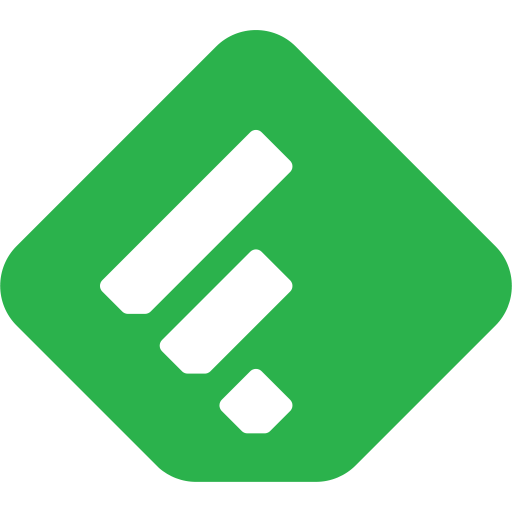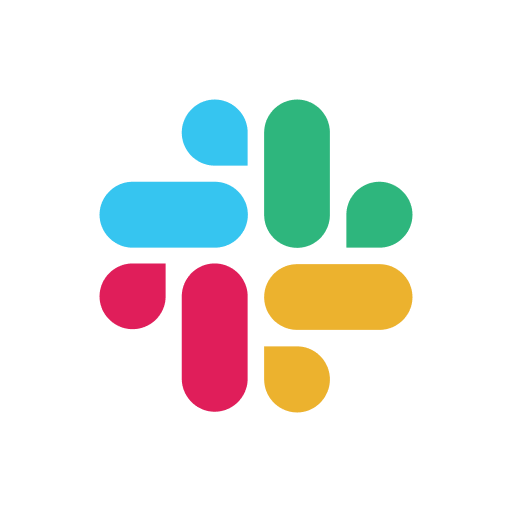Medium
新闻杂志 | A Medium Corporation
在電腦上使用BlueStacks –受到5億以上的遊戲玩家所信任的Android遊戲平台。
Play Medium on PC
Fall back in love with reading. Medium is an ad-free digital publisher. No noisy news feeds, no distractions and distortions. Just the best deep thinking and new perspectives on topics you care about most.
PERSONALIZED FEED: You’re in control. As we learn what you like, we’ll help you find more stories you care about — and filter out the rest.
NO ADS: Get the most from a clean reading experience instead of noisy, ad-driven feeds that distract you and distort ideas. And, we’ll never sell your data.
YOUR DAILY READ: Enjoy exploring new ideas. Every day, we’ll curate the top five stories for you and send a push notification when they’re ready.
FOLLOW YOUR FAVORITES: Never miss great stories. Follow the publications and authors you love.
FOR WRITING: For writers, we know inspiration knows no bounds — you can compose a new story on the go and then switch easily to your tablet or computer without a hiccup.
Signing up for Medium gives you three subscription-only stories per month, as well as unlimited non-subscription stories. With a subscription of just $5/month or $50/year, you get unlimited world-class stories. No more hopping all over the internet in search of the best ideas.
Privacy Policy: https://me.dm/privacy
Terms of Service: https://me.dm/subscription-terms
Questions? Feedback? To get help, visit https://help.medium.com
PERSONALIZED FEED: You’re in control. As we learn what you like, we’ll help you find more stories you care about — and filter out the rest.
NO ADS: Get the most from a clean reading experience instead of noisy, ad-driven feeds that distract you and distort ideas. And, we’ll never sell your data.
YOUR DAILY READ: Enjoy exploring new ideas. Every day, we’ll curate the top five stories for you and send a push notification when they’re ready.
FOLLOW YOUR FAVORITES: Never miss great stories. Follow the publications and authors you love.
FOR WRITING: For writers, we know inspiration knows no bounds — you can compose a new story on the go and then switch easily to your tablet or computer without a hiccup.
Signing up for Medium gives you three subscription-only stories per month, as well as unlimited non-subscription stories. With a subscription of just $5/month or $50/year, you get unlimited world-class stories. No more hopping all over the internet in search of the best ideas.
Privacy Policy: https://me.dm/privacy
Terms of Service: https://me.dm/subscription-terms
Questions? Feedback? To get help, visit https://help.medium.com
在電腦上遊玩Medium . 輕易上手.
-
在您的電腦上下載並安裝BlueStacks
-
完成Google登入後即可訪問Play商店,或等你需要訪問Play商店十再登入
-
在右上角的搜索欄中尋找 Medium
-
點擊以從搜索結果中安裝 Medium
-
完成Google登入(如果您跳過了步驟2),以安裝 Medium
-
在首頁畫面中點擊 Medium 圖標來啟動遊戲