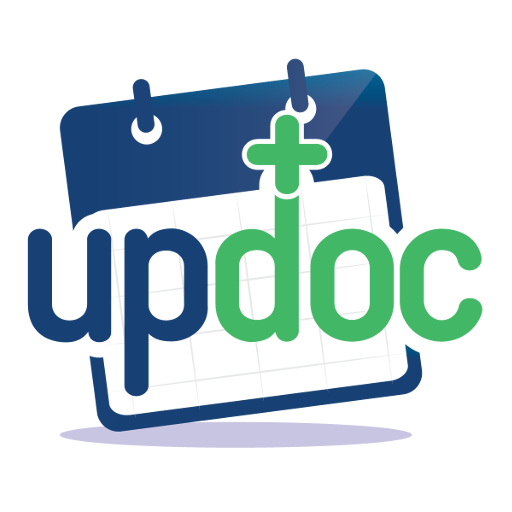MedM Health
Jouez sur PC avec BlueStacks - la plate-forme de jeu Android, approuvée par + 500M de joueurs.
Page Modifiée le: 26 décembre 2019
Play MedM Health on PC
Whether you keep a Blood Sugar or Blood Pressure diary, tracking COPD conditions, heading to your Weight Loss achievements, or monitoring Temperature, MedM Health is a perfect companion for you.
You can collect data automaticaly from Fitness and Medical Devices or enter data manualy with our user friendly Smart Entry.
For those who don’t like registrations, logins and passwords we implemented and fully function offline mode.
For those who’d like to backup, share, export and get print friendly reports we offer a powerful MedM Health portal - https://health.medm.com
Measurements
Blood Pressure, Blood Glucose, Weight, Temperature, Heart Rate, Fetal Doppler, Blood Oxygen (SpO2), ECG, Spirometry, Activity and Sleep Tracking, Notes.
Sensors
MedM is an absolute leader in Connected Health. Our apps are compatible with a huge variety of Smart Fitness and Medical Devices equipped with Bluetooth, NFC and ANT+ connectivity.
MedM Apps are compatible with devices of the following vendors:
A&D Medical, Aerotel, Beets BLU, Biolight, CGS Sensors, ChoiceMMed, Contec, Creative Industry, DigiO2, eHealthSource, Entra Health Systems Co. Ltd., ERT, Fora Care Inc., H3 system, I.E.M., iChoice, Indie Health, Jerry Medical, Jiacom, Jumper Medical, Kinetik Wellbeing, Leicke, LuckCome, Masimo, MicroLife, Mio Global, MIR, Mobile Action, Nonin, Omron, Oregon Scientific, Oxitone , Perlong, Philips, Polymap Wireless, ProbeTec, Pyle Audio, Ridian, Roche, Rycom, SD Biosensor, Shecare, Shenzhen Pump Medical, SmartLAB, SRM, Sybercare, TaiDoc, Tanita, TigraSport, Transtek, Trividia Health, Visomat, Vitagoods, Vitalograph, Wahoo, Waveguider, Xporti, Zephyr Technology,
MedM apps and services are available for all mobile platforms: Android, iOS, Windows Phone.
Being connected to MedM Health Cloud you can access, backup, and share your data with your family, friends, and physicians.
MedM - Enabling Connected Health!
Jouez à MedM Health sur PC. C'est facile de commencer.
-
Téléchargez et installez BlueStacks sur votre PC
-
Connectez-vous à Google pour accéder au Play Store ou faites-le plus tard
-
Recherchez MedM Health dans la barre de recherche dans le coin supérieur droit
-
Cliquez pour installer MedM Health à partir des résultats de la recherche
-
Connectez-vous à Google (si vous avez ignoré l'étape 2) pour installer MedM Health
-
Cliquez sur l'icône MedM Health sur l'écran d'accueil pour commencer à jouer