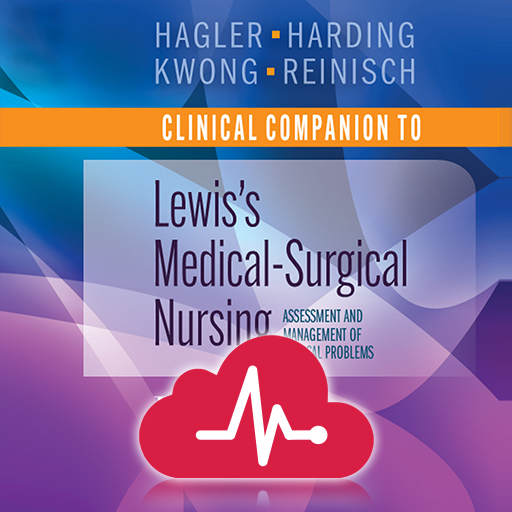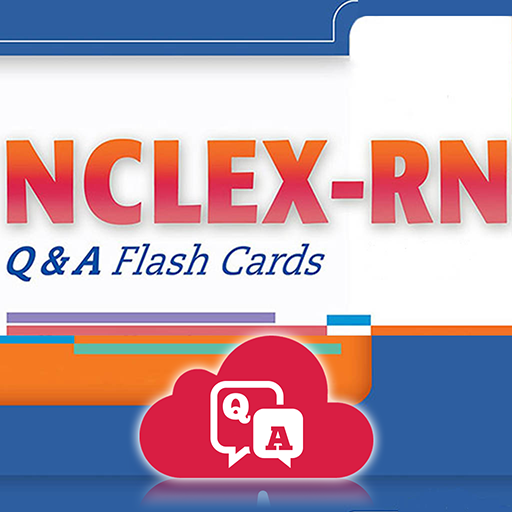Clinical Companion for Medical-Surgical Nursing
Juega en PC con BlueStacks: la plataforma de juegos Android, en la que confían más de 500 millones de jugadores.
Página modificada el: 20 de febrero de 2020
Play Clinical Companion for Medical-Surgical Nursing on PC
New to this Edition
-
NEW! Updated content matches the 9th edition of the Ignatavicius textbook for a reliably seamless reference and study experience.
- NEW and UNIQUE! Additional focus on concept exemplars reflects the new conceptual focus of the Ignatavicius textbook and includes cross-references to refer you to relevant exemplar disorders.
- NEW and UNIQUE! A Concepts for Interprofessional Collaborative Care section (Part One) reflects the emphasis on nursing concepts in the Ignatavicius textbook and provides you with a quick reference to essential concepts needed for effective nursing practice.
- NEW and UNIQUE! Interprofessional focus added to remind you to coordinate care with other health professionals.
- NEW! Cross-references to the Ignatavicius textbook point you to detailed coverage of each concept or disorder.
- UNIQUE! Consistent collaborative care format mirrors that of the Ignatavicius textbook to more effectively prepare you for clinical days.
- UNIQUE! Nursing Safety Priorities (Drug Alert, Critical Rescue, and Action Alert) reinforce critical safety measures at the bedside and mirror those in the Ignatavicius textbook.
Key Features
- A-Z synopses of more than 250 diseases and disorders, along with related collaborative care, serve as both a quick reference for clinical days and a study resource for -diseases/disorders and related collaborative care.
- QSEN highlights each focus on one or more of the six core QSEN competencies (Patient-- Centered Care, Teamwork & Collaboration, Evidence-Based Practice, Quality Improvement, Safety, and Informatics) to help you understand how to apply QSEN competencies for safe patient care.
Juega Clinical Companion for Medical-Surgical Nursing en la PC. Es fácil comenzar.
-
Descargue e instale BlueStacks en su PC
-
Complete el inicio de sesión de Google para acceder a Play Store, o hágalo más tarde
-
Busque Clinical Companion for Medical-Surgical Nursing en la barra de búsqueda en la esquina superior derecha
-
Haga clic para instalar Clinical Companion for Medical-Surgical Nursing desde los resultados de búsqueda
-
Complete el inicio de sesión de Google (si omitió el paso 2) para instalar Clinical Companion for Medical-Surgical Nursing
-
Haz clic en el ícono Clinical Companion for Medical-Surgical Nursing en la pantalla de inicio para comenzar a jugar