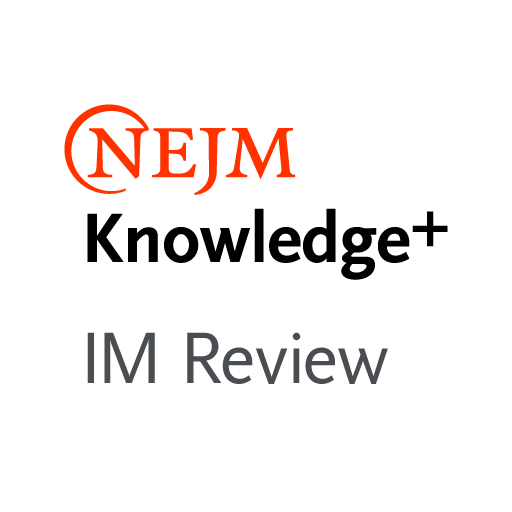Ferri's Clinical Advisor "5 books in 1" format App
Gioca su PC con BlueStacks: la piattaforma di gioco Android, considerata affidabile da oltre 500 milioni di giocatori.
Pagina modificata il: 13 gennaio 2020
Play Ferri's Clinical Advisor "5 books in 1" format App on PC
DESCRIPTION
Significantly updated with the latest developments in diagnosis and treatment recommendations, Ferri's Clinical Advisor 2020 features the popular "5 books in 1" format to organize vast amounts of information in a clinically relevant, user-friendly manner. This efficient, intuitive format provides quick access to answers on 1,000 common medical conditions, including diseases and disorders, differential diagnoses, and laboratory tests - all reviewed by experts in key clinical fields. Updated algorithms, along with hundreds of new figures, tables, and boxes, ensure that you stay current with today's medical practice. Key Features
- Contains significant updates throughout, covering all aspects of current diagnosis and treatment.
- Features 27 all-new topics including chronic traumatic encephalopathy, medical marijuana, acute respiratory failure, gallbladder carcinoma, shift work disorder, radial tunnel syndrome, fertility preservation in women, fallopian tube cancer, primary chest wall cancer, large-bowel obstruction, inguinal hernia, and bundle branch block, among others.
- Includes a new appendix covering Physician Quality Reporting System (PQRS) Measures.
- Provides current ICD-10 insurance billing codes to help expedite insurance reimbursements.
- Patient Teaching Guides for many of the diseases and disorders are included, most available in both English and Spanish versions, which can be downloaded and printed for patients.
- Offers access to exclusive online content: more than 90 additional topics; new algorithms, images, and tables; EBM boxes; patient teaching guides, color images, and more.
Gioca Ferri's Clinical Advisor "5 books in 1" format App su PC. È facile iniziare.
-
Scarica e installa BlueStacks sul tuo PC
-
Completa l'accesso a Google per accedere al Play Store o eseguilo in un secondo momento
-
Cerca Ferri's Clinical Advisor "5 books in 1" format App nella barra di ricerca nell'angolo in alto a destra
-
Fai clic per installare Ferri's Clinical Advisor "5 books in 1" format App dai risultati della ricerca
-
Completa l'accesso a Google (se hai saltato il passaggio 2) per installare Ferri's Clinical Advisor "5 books in 1" format App
-
Fai clic sull'icona Ferri's Clinical Advisor "5 books in 1" format App nella schermata principale per iniziare a giocare