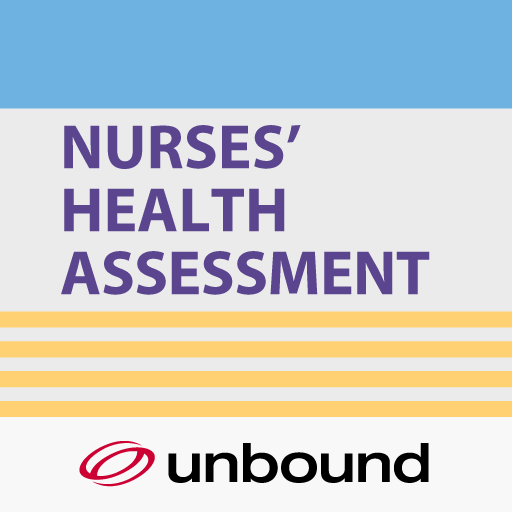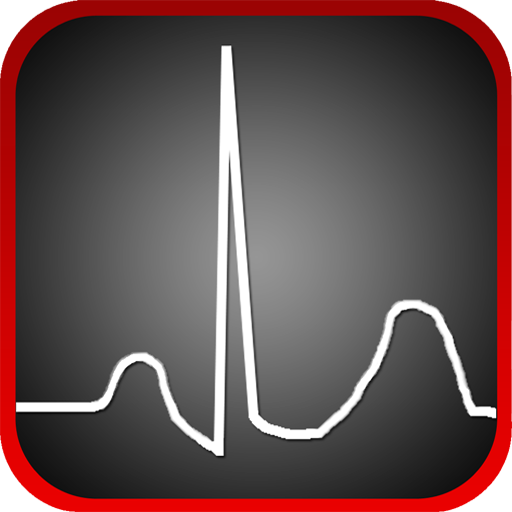Critical Care Handbook of MGH
Play on PC with BlueStacks – the Android Gaming Platform, trusted by 500M+ gamers.
Page Modified on: April 16, 2020
Play Critical Care Handbook of MGH on PC
Key Features
- Heavily revised to reflect todayís need to include all care providers to optimize treatment
- New section on Health Care Services, with chapters on handovers and transitions, long-term outcomes of ICU patients, EICU and electronic systems, quality improvement, and more
- New chapters on critical care management of Ebola virus disease, ECMO and ventricular assist devices, and critical care of the obstetrical patient
- New videos available online Complete, concise, full-color coverage of this rapidly enlarging field
- Convenient for on-the-go reference
App Features:
- Complete content with enhanced navigation
- Powerful search tools and smart navigation cross-links
- Cross-linking with Smartlink, references, and more for easy navigation
- History & Bookmarking feature to save your favorite content for future use
Play Critical Care Handbook of MGH on PC. It’s easy to get started.
-
Download and install BlueStacks on your PC
-
Complete Google sign-in to access the Play Store, or do it later
-
Look for Critical Care Handbook of MGH in the search bar at the top right corner
-
Click to install Critical Care Handbook of MGH from the search results
-
Complete Google sign-in (if you skipped step 2) to install Critical Care Handbook of MGH
-
Click the Critical Care Handbook of MGH icon on the home screen to start playing