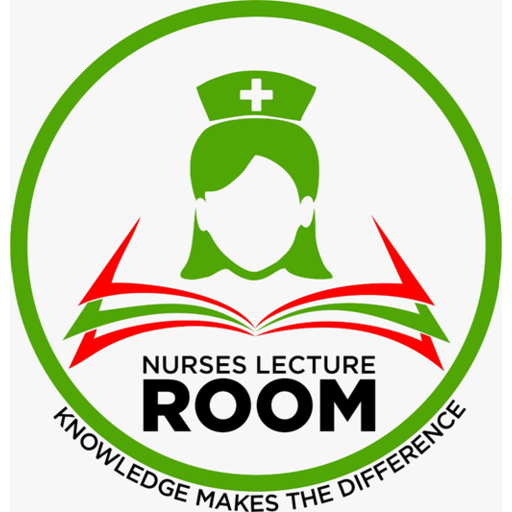RN Pocket Guide
Gioca su PC con BlueStacks: la piattaforma di gioco Android, considerata affidabile da oltre 500 milioni di giocatori.
Pagina modificata il: 13 gennaio 2020
Play RN Pocket Guide on PC
This quick-reference tool has what you need to select the appropriate diagnosis to plan your patientsí care effectively. Nurse's Pocket Guide : Diagnoses, Prioritized Interventions and Rationales, 15th Edition features all the latest nursing diagnoses and updated interventions.
KEY FEATURES
- Actions/interventions uniquely organized by priority with selected rationales
- Icons within the prioritized interventions for acute care, collaboration, community/home care/cultural considerations, diagnostic studies, medications, and lifespan considerations
- Defining characteristics presented subjectively and objectively
- Documentation section that focuses on the other steps of the nursing process, reminding students of the importance and necessity of recording each step
- NIC and NOC labels at the end of each diagnosis
- Index with hundreds of diseases/disorders with prioritized associated nursing diagnoses
NEW TO THIS EDITION
Updated with NANDA-I 2018-2020 diagnoses, including 18 new and 72 revised diagnoses
Gioca RN Pocket Guide su PC. È facile iniziare.
-
Scarica e installa BlueStacks sul tuo PC
-
Completa l'accesso a Google per accedere al Play Store o eseguilo in un secondo momento
-
Cerca RN Pocket Guide nella barra di ricerca nell'angolo in alto a destra
-
Fai clic per installare RN Pocket Guide dai risultati della ricerca
-
Completa l'accesso a Google (se hai saltato il passaggio 2) per installare RN Pocket Guide
-
Fai clic sull'icona RN Pocket Guide nella schermata principale per iniziare a giocare