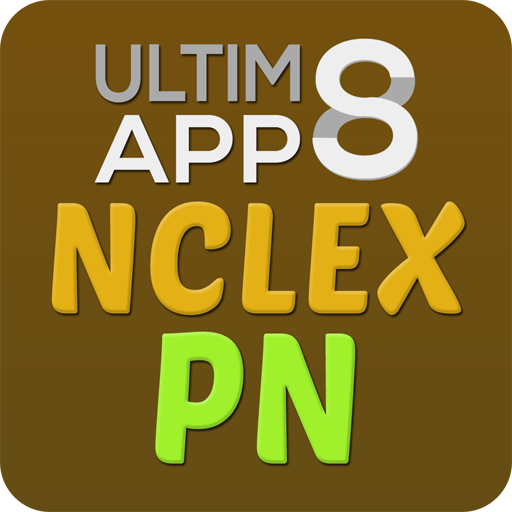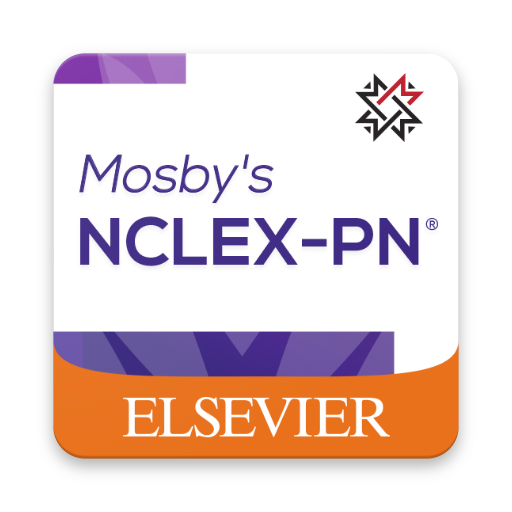Saunders Comprehensive Review NCLEX-PN Examination
의료 | Skyscape Medpresso Inc
5억명 이상의 게이머가 신뢰하는 안드로이드 게임 플랫폼 BlueStacks으로 PC에서 플레이하세요.
Play Saunders Comprehensive Review NCLEX-PN Examination on PC
Skyscape's App is based on the print edition of often called the Saunders Comprehensive Review for the NCLEX-PN® Examination
7th Edition provides everything you need to prepare for the NCLEX exam — complete content review and 4,500+ NCLEX examination-style questions.
App Features
- Study Mode (Attempt a question, see answer and the rationale)
- Create Quiz (Select topic, number of questions - Pause and resume anytime)
- Time Mode (Answer as many questions as possible in a set time to improve your speed)
- QOD (Attempt a random question(s) every day)
- Stats (View details on topics mastered so you can focus on weak areas)
- Bookmark tricky questions and add notes - Creating flashcards
- ASK-AN-EXPERT - Nurse educators are on standby. Free service from Skyscape, response within 24 hours.
In-app purchase unlocks:
- Over 4,500+ practice questions and study chapters
- Question categorized by:
- Client needs
- Cognitive level
- Integrated process
- Content area
- Priority concepts
- UNIQUE! A detailed test-taking strategy and rationale
- Inclusion of all alternate item format questions to give users practice with mastering prioritizing, decision-making, and critical thinking skills.
Multiple response
- Prioritizing [ordered response]
- Fill-in-the-blank
- Figure/illustration [hot spot]
- Chart/exhibit video
- Audio questions
- Pyramid to Success sections at the beginning of each unit provide an overview of content, guidance for your review, and the subject’s relative importance in the NCLEX-PN text plan.
- Pyramid Points and Pyramid Alert boxes identify content that typically appears on the NCLEX-PN exam.
- What Should You Do? boxes in each chapter help you develop critical thinking skills, with answers at the end of the chapter.
Educators - Make NCLEX prep part of the curriculum with hundreds of example questions
The Skyscape App/Platform includes a Web Dashboard
- Filter question bank
- Content area for "Content based" curriculum
- Priority concepts for "Concept based" curriculum
- Cognitive level
- Client needs
- Integrated Process
Set assignments and view students progress - Contact Sales@skyscape.com for a no obligation demonstration
Students - Prepare for NCLEX "Anytime - Anywhere" with 4,500+ practice questions
- The app tracks metrics on attempted questions so you can focus on your "Knowledge" gaps
- Correct answer after first attempt
- Correct answer after multiple attempts
- Bookmarked questions with notes
After the Exam - Candidate Performance Report gives summary of how you performed in and description of the content area with a list of topics related to it. Your performance in each area is described in one of the following ways
- Above the Passing Standard
- Near the Passing Standard
- Below the Passing Standard
Use the report and filters questions to brush-up on weak areas
7th Edition provides everything you need to prepare for the NCLEX exam — complete content review and 4,500+ NCLEX examination-style questions.
App Features
- Study Mode (Attempt a question, see answer and the rationale)
- Create Quiz (Select topic, number of questions - Pause and resume anytime)
- Time Mode (Answer as many questions as possible in a set time to improve your speed)
- QOD (Attempt a random question(s) every day)
- Stats (View details on topics mastered so you can focus on weak areas)
- Bookmark tricky questions and add notes - Creating flashcards
- ASK-AN-EXPERT - Nurse educators are on standby. Free service from Skyscape, response within 24 hours.
In-app purchase unlocks:
- Over 4,500+ practice questions and study chapters
- Question categorized by:
- Client needs
- Cognitive level
- Integrated process
- Content area
- Priority concepts
- UNIQUE! A detailed test-taking strategy and rationale
- Inclusion of all alternate item format questions to give users practice with mastering prioritizing, decision-making, and critical thinking skills.
Multiple response
- Prioritizing [ordered response]
- Fill-in-the-blank
- Figure/illustration [hot spot]
- Chart/exhibit video
- Audio questions
- Pyramid to Success sections at the beginning of each unit provide an overview of content, guidance for your review, and the subject’s relative importance in the NCLEX-PN text plan.
- Pyramid Points and Pyramid Alert boxes identify content that typically appears on the NCLEX-PN exam.
- What Should You Do? boxes in each chapter help you develop critical thinking skills, with answers at the end of the chapter.
Educators - Make NCLEX prep part of the curriculum with hundreds of example questions
The Skyscape App/Platform includes a Web Dashboard
- Filter question bank
- Content area for "Content based" curriculum
- Priority concepts for "Concept based" curriculum
- Cognitive level
- Client needs
- Integrated Process
Set assignments and view students progress - Contact Sales@skyscape.com for a no obligation demonstration
Students - Prepare for NCLEX "Anytime - Anywhere" with 4,500+ practice questions
- The app tracks metrics on attempted questions so you can focus on your "Knowledge" gaps
- Correct answer after first attempt
- Correct answer after multiple attempts
- Bookmarked questions with notes
After the Exam - Candidate Performance Report gives summary of how you performed in and description of the content area with a list of topics related to it. Your performance in each area is described in one of the following ways
- Above the Passing Standard
- Near the Passing Standard
- Below the Passing Standard
Use the report and filters questions to brush-up on weak areas
PC에서 Saunders Comprehensive Review NCLEX-PN Examination 플레이해보세요.
-
BlueStacks 다운로드하고 설치
-
Google Play 스토어에 로그인 하기(나중에 진행가능)
-
오른쪽 상단 코너에 Saunders Comprehensive Review NCLEX-PN Examination 검색
-
검색 결과 중 Saunders Comprehensive Review NCLEX-PN Examination 선택하여 설치
-
구글 로그인 진행(만약 2단계를 지나갔을 경우) 후 Saunders Comprehensive Review NCLEX-PN Examination 설치
-
메인 홈화면에서 Saunders Comprehensive Review NCLEX-PN Examination 선택하여 실행