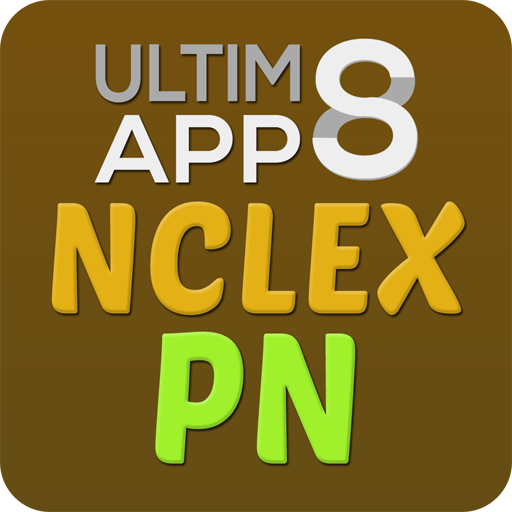このページには広告が含まれます
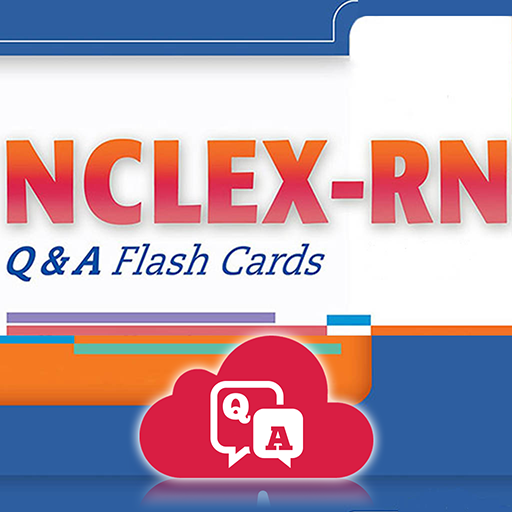
NCLEX-RN Q&A FLASH CARDS - FA Davis
医療 | Skyscape Medpresso Inc
BlueStacksを使ってPCでプレイ - 5憶以上のユーザーが愛用している高機能Androidゲーミングプラットフォーム
Play NCLEX-RN Q&A FLASH CARDS - FA Davis on PC
Prepare for the NCLEX exam Anytime-Anywhere (No network connection required) at your own pace. Download the FREE app, attempt questions and explore all the unique features (In-App purchase required to unlock the full set of questions).
APP FEATURES:
* Study Mode (Attempt a question, see answer and the rationale)
* Quiz Mode (multiple options)
* QOD (Attempt a random question every day)
* Stats (View details on topics mastered so you can focus on weak areas)
* Bookmarked and Skipped questions feature allows students focus on specific areas
BASED ON:
ABOUT: NCLEX-RN Q & A Flash Cards
Author: Ray A. Hargrove-Huttel, RN, PhD and Kathryn Cadenhead Colgrove, RN, MS, CNS, OCN
Publisher: F. A. Davis Company
ISBN-13: 978-0803621336
NCLEX-RN Q & A Flash Cards App makes it easy for you to study anywhere and everywhere. This latest update is based on the 1st edition and 2010 print edition with additional features, enhanced functionality and ongoing updates.
These questions are designed to assist nursing students in preparing for various courses across the curriculum and, of course, that all-important examination, the NCLEX-RN.
Key Features
- Over 1280 questions
- All questions written at application and analysis level
- Organized according to systems and disease processes
- Rationales for correct and incorrect answers
- Approximately 200 alternate-format questions
- All questions field tested by nursing students
- Critical thinking-style questions, including
-- multiple choice
-- multiple answer
-- fill in the blank
-- graphic
- Questions cover medical-surgical content, with the remaining questions divided equally among pediatric, pharmacology, psychiatric, maternity, women's health, and management content
- Key questions on
-- major drug classes
-- medication administration
-- delegation
-- management content
APP FEATURES:
* Study Mode (Attempt a question, see answer and the rationale)
* Quiz Mode (multiple options)
* QOD (Attempt a random question every day)
* Stats (View details on topics mastered so you can focus on weak areas)
* Bookmarked and Skipped questions feature allows students focus on specific areas
BASED ON:
ABOUT: NCLEX-RN Q & A Flash Cards
Author: Ray A. Hargrove-Huttel, RN, PhD and Kathryn Cadenhead Colgrove, RN, MS, CNS, OCN
Publisher: F. A. Davis Company
ISBN-13: 978-0803621336
NCLEX-RN Q & A Flash Cards App makes it easy for you to study anywhere and everywhere. This latest update is based on the 1st edition and 2010 print edition with additional features, enhanced functionality and ongoing updates.
These questions are designed to assist nursing students in preparing for various courses across the curriculum and, of course, that all-important examination, the NCLEX-RN.
Key Features
- Over 1280 questions
- All questions written at application and analysis level
- Organized according to systems and disease processes
- Rationales for correct and incorrect answers
- Approximately 200 alternate-format questions
- All questions field tested by nursing students
- Critical thinking-style questions, including
-- multiple choice
-- multiple answer
-- fill in the blank
-- graphic
- Questions cover medical-surgical content, with the remaining questions divided equally among pediatric, pharmacology, psychiatric, maternity, women's health, and management content
- Key questions on
-- major drug classes
-- medication administration
-- delegation
-- management content
NCLEX-RN Q&A FLASH CARDS - FA DavisをPCでプレイ
-
BlueStacksをダウンロードしてPCにインストールします。
-
GoogleにサインインしてGoogle Play ストアにアクセスします。(こちらの操作は後で行っても問題ありません)
-
右上の検索バーにNCLEX-RN Q&A FLASH CARDS - FA Davisを入力して検索します。
-
クリックして検索結果からNCLEX-RN Q&A FLASH CARDS - FA Davisをインストールします。
-
Googleサインインを完了してNCLEX-RN Q&A FLASH CARDS - FA Davisをインストールします。※手順2を飛ばしていた場合
-
ホーム画面にてNCLEX-RN Q&A FLASH CARDS - FA Davisのアイコンをクリックしてアプリを起動します。