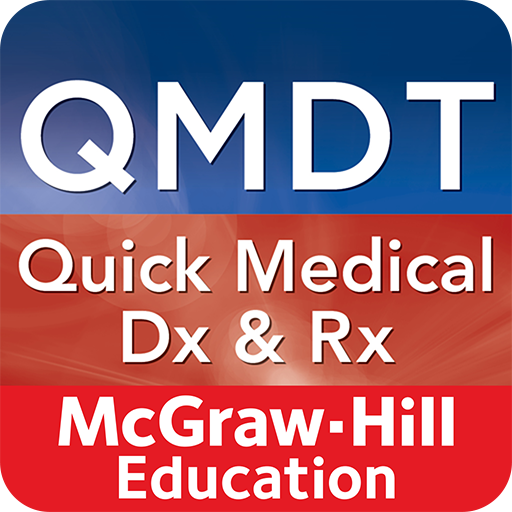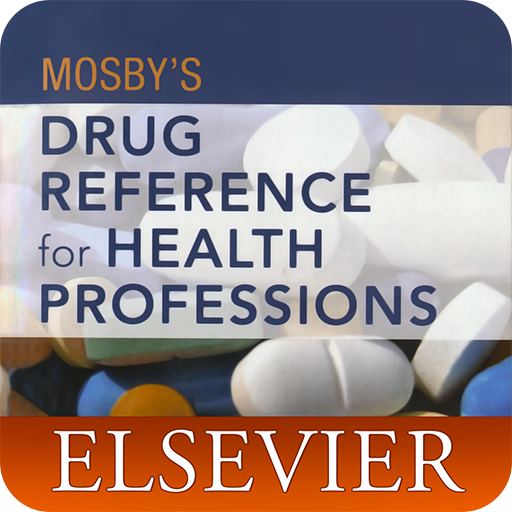Medscape
Play on PC with BlueStacks – the Android Gaming Platform, trusted by 500M+ gamers.
Page Modified on: January 17, 2020
Play Medscape on PC
What’s NEW?
* Discover the latest clinical news and perspectives in your specialty with our tailored newsfeed. Receive alerts about FDA approvals, conference news, late-breaking clinical trial data, and more.
* Access Reference articles, News, and CME/CE courses with our modern taskbar.
* Customize your homescreen, save your favorite clinical tools, and bookmark articles you like or want to check out later.
Additional Key Features:
* Look up the most current prescribing and safety information on 8500+ prescription and OTC drugs, herbals, and supplements.
* Check out other useful resources, including our drug interaction checker, specialty-specific calculators, pill identifier, and more.
* Find essential procedures in your field with 6200+ Reference articles.
* Earn free CME/CE credits and ABIM MOC points on-the-go, and monitor your progress with our built-in Activity Tracker.
* Access the largest network for physicians and medical students with Consult.
Use your Medscape account to access the Medscape app. Don't have a Medscape account? You can sign up for free when you download the app—it takes only a few seconds.
If you are a California resident, California law may provide you with certain rights regarding our use of your personal information. For more information relevant to our users who are California residents, please review the "California Residents" section of our Privacy Policy linked on this download page or within our app.
Do you have feedback for the Medscape team? Email us at medscapemobile@webmd.net
Play Medscape on PC. It’s easy to get started.
-
Download and install BlueStacks on your PC
-
Complete Google sign-in to access the Play Store, or do it later
-
Look for Medscape in the search bar at the top right corner
-
Click to install Medscape from the search results
-
Complete Google sign-in (if you skipped step 2) to install Medscape
-
Click the Medscape icon on the home screen to start playing