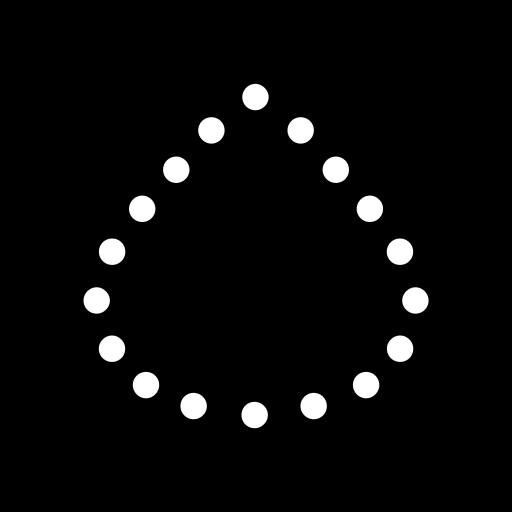Guardian Connect
العب على الكمبيوتر الشخصي مع BlueStacks - نظام أندرويد للألعاب ، موثوق به من قبل أكثر من 500 مليون لاعب.
تم تعديل الصفحة في: 9 أكتوبر 2019
Play Guardian Connect on PC
Introducing the Guardian™ Connect continuous glucose monitoring (CGM) system. The Guardian Connect system uses a tiny sensor to measure glucose levels in fluid just below the skin. It takes readings all day and night and sends them to your phone via a small wireless transmitter, so you can see how you’re doing anytime.
With the Guardian Connect mobile app, you can see your most recent glucose data, your glucose trends over time, your sensor and your transmitter status. You can also receive alerts to notify you when you’re going above or below your preferred range and keep track of daily events which may impact your glucose levels.
Your mobile app also sends your data to CareLink™ Personal therapy management software, so you can see your full information online and share your information with family or friends. Those closest to you can even receive SMS messages whenever you go out of range!
To use the Guardian Connect system, you will need the Guardian Connect transmitter and sensor as well as this app!
العب Guardian Connect على جهاز الكمبيوتر. من السهل البدء.
-
قم بتنزيل BlueStacks وتثبيته على جهاز الكمبيوتر الخاص بك
-
أكمل تسجيل الدخول إلى Google للوصول إلى متجر Play ، أو قم بذلك لاحقًا
-
ابحث عن Guardian Connect في شريط البحث أعلى الزاوية اليمنى
-
انقر لتثبيت Guardian Connect من نتائج البحث
-
أكمل تسجيل الدخول إلى Google (إذا تخطيت الخطوة 2) لتثبيت Guardian Connect
-
انقر على أيقونة Guardian Connect على الشاشة الرئيسية لبدء اللعب