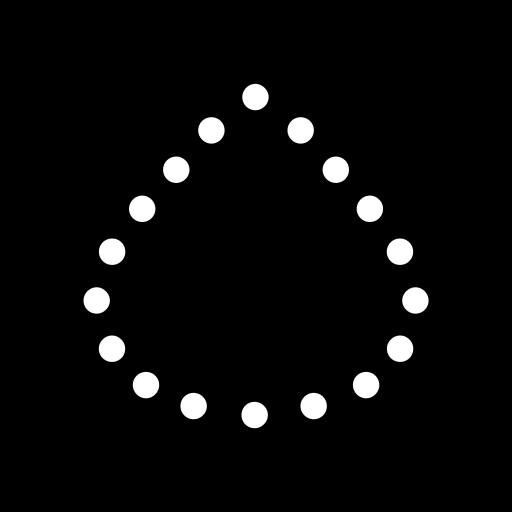Guardian Connect
Jouez sur PC avec BlueStacks - la plate-forme de jeu Android, approuvée par + 500M de joueurs.
Page Modifiée le: 9 octobre 2019
Play Guardian Connect on PC
Introducing the Guardian™ Connect continuous glucose monitoring (CGM) system. The Guardian Connect system uses a tiny sensor to measure glucose levels in fluid just below the skin. It takes readings all day and night and sends them to your phone via a small wireless transmitter, so you can see how you’re doing anytime.
With the Guardian Connect mobile app, you can see your most recent glucose data, your glucose trends over time, your sensor and your transmitter status. You can also receive alerts to notify you when you’re going above or below your preferred range and keep track of daily events which may impact your glucose levels.
Your mobile app also sends your data to CareLink™ Personal therapy management software, so you can see your full information online and share your information with family or friends. Those closest to you can even receive SMS messages whenever you go out of range!
To use the Guardian Connect system, you will need the Guardian Connect transmitter and sensor as well as this app!
Jouez à Guardian Connect sur PC. C'est facile de commencer.
-
Téléchargez et installez BlueStacks sur votre PC
-
Connectez-vous à Google pour accéder au Play Store ou faites-le plus tard
-
Recherchez Guardian Connect dans la barre de recherche dans le coin supérieur droit
-
Cliquez pour installer Guardian Connect à partir des résultats de la recherche
-
Connectez-vous à Google (si vous avez ignoré l'étape 2) pour installer Guardian Connect
-
Cliquez sur l'icône Guardian Connect sur l'écran d'accueil pour commencer à jouer