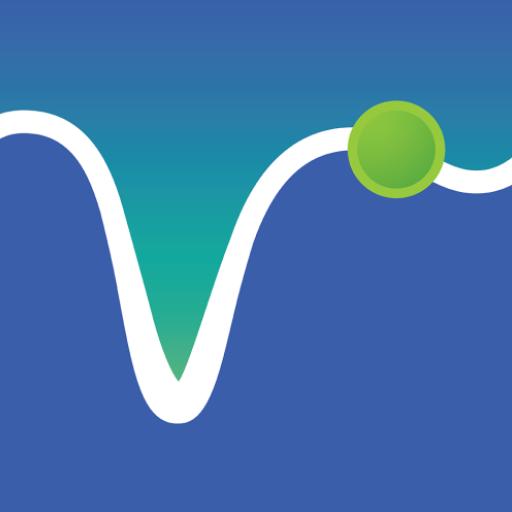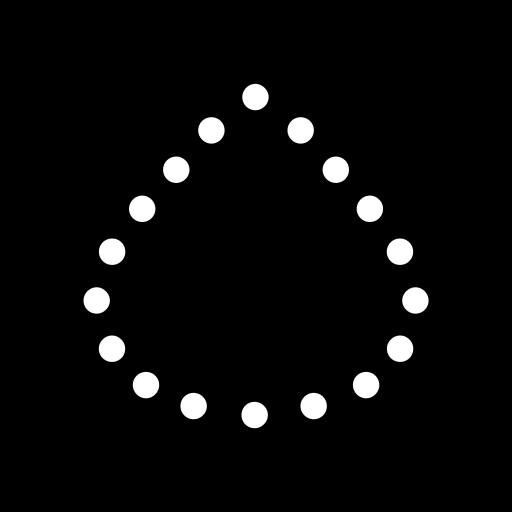Guardian Connect
Gioca su PC con BlueStacks: la piattaforma di gioco Android, considerata affidabile da oltre 500 milioni di giocatori.
Pagina modificata il: 9 ottobre 2019
Play Guardian Connect on PC
Introducing the Guardian™ Connect continuous glucose monitoring (CGM) system. The Guardian Connect system uses a tiny sensor to measure glucose levels in fluid just below the skin. It takes readings all day and night and sends them to your phone via a small wireless transmitter, so you can see how you’re doing anytime.
With the Guardian Connect mobile app, you can see your most recent glucose data, your glucose trends over time, your sensor and your transmitter status. You can also receive alerts to notify you when you’re going above or below your preferred range and keep track of daily events which may impact your glucose levels.
Your mobile app also sends your data to CareLink™ Personal therapy management software, so you can see your full information online and share your information with family or friends. Those closest to you can even receive SMS messages whenever you go out of range!
To use the Guardian Connect system, you will need the Guardian Connect transmitter and sensor as well as this app!
Gioca Guardian Connect su PC. È facile iniziare.
-
Scarica e installa BlueStacks sul tuo PC
-
Completa l'accesso a Google per accedere al Play Store o eseguilo in un secondo momento
-
Cerca Guardian Connect nella barra di ricerca nell'angolo in alto a destra
-
Fai clic per installare Guardian Connect dai risultati della ricerca
-
Completa l'accesso a Google (se hai saltato il passaggio 2) per installare Guardian Connect
-
Fai clic sull'icona Guardian Connect nella schermata principale per iniziare a giocare