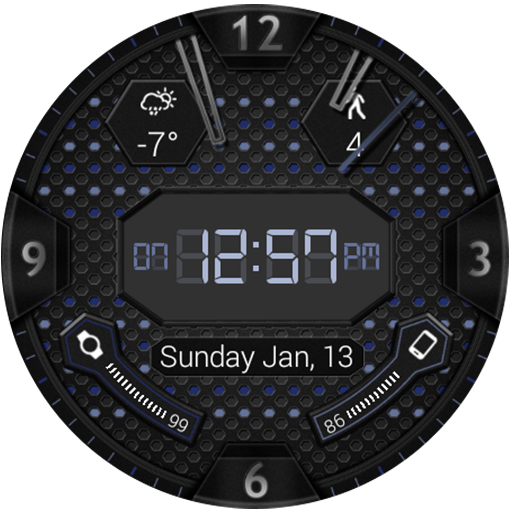DressWatch Watch Face
Spiele auf dem PC mit BlueStacks - der Android-Gaming-Plattform, der über 500 Millionen Spieler vertrauen.
Seite geändert am: 24. April 2019
Play DressWatch Watch Face on PC
With DressWatch you'll always be matched to your lifestyle , your clothing , or you can simply give vent to your creative imagination , by inserting your favorite colors
With its simple and minimal graphic, DressWatch is the quadrant that everyone was waiting for , to exit out of the box in just a few simple steps:
•Take a Picture of your dress or Select picture from the Gallery
•Select 2 colors extracted automatically
•Change the colors to your liking
•Look at your watch!
Dress Watch is adaptable to any size or shape of your watch, either square or round, resulting one of the most captivating Watchface of the moment.
Not compatible Devices:
Sony SmartWatch
Sony SmartWatch 2
Samsung Gear
Samsung Gear 2
Samsung Gear Neo 2
Samsung S
This include the Watch faces, and is only compatible with Android Wear OS
Spiele DressWatch Watch Face auf dem PC. Der Einstieg ist einfach.
-
Lade BlueStacks herunter und installiere es auf deinem PC
-
Schließe die Google-Anmeldung ab, um auf den Play Store zuzugreifen, oder mache es später
-
Suche in der Suchleiste oben rechts nach DressWatch Watch Face
-
Klicke hier, um DressWatch Watch Face aus den Suchergebnissen zu installieren
-
Schließe die Google-Anmeldung ab (wenn du Schritt 2 übersprungen hast), um DressWatch Watch Face zu installieren.
-
Klicke auf dem Startbildschirm auf das DressWatch Watch Face Symbol, um mit dem Spielen zu beginnen