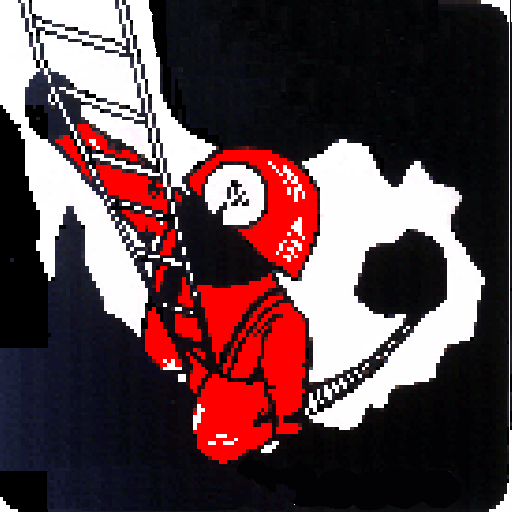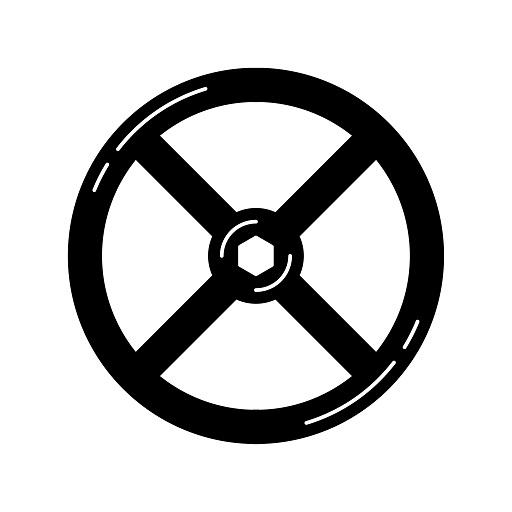
vGIS Utilities
생산성 | vGIS Inc.
5억명 이상의 게이머가 신뢰하는 안드로이드 게임 플랫폼 BlueStacks으로 PC에서 플레이하세요.
Play vGIS Utilities on PC
Using the vGIS system, field personnel can see an augmented view that includes holographic infrastructure objects, improving their environmental assessments and increasing their situational awareness. From delivering real-time, in-field holographic visualizations of underground pipes, valves, cables and other utility objects to visualizing ground penetrating radar scans, vGIS solutions are estimated to prevent 25% of excavation-related accidents resulting from human error, among other benefits.
The system combines object holograms with object-specific data to provide a hands-free method for field technicians to understand the infrastructure they need to service while on site, quickly and safely.
Key features:
• Exceptional Accuracy
• Consistent Visualizations: 3D overlays stay “world-locked” by remaining in sync with the physical world
• Multi-Device Support
• No Additional Equipment: vGIS Utilities does not require any additional equipment
• Workflow Integration: vGIS Utilities integrates with your existing back-office systems
• Advanced Collaboration: Integrated holograms, video, and audio that connect the office with field teams
• GIS Integration: Bidirectional integration with Esri ArcGIS and other GIS systems
• GNSS Integration: Integrates with high-precision GNSS devices from EOS, SXBlue, and Trimble
• Multi-View Support: First-person on-site experience and birds-eye “zoom out” site overviews
• GIS Object Support: Supports visualization of points, lines, areas, volumes, and 3D objects
• 3D Object Support: Natively displays objects from Esri CitiEngine and Trimble SketchUp
The system combines object holograms with object-specific data to provide a hands-free method for field technicians to understand the infrastructure they need to service while on site, quickly and safely.
Key features:
• Exceptional Accuracy
• Consistent Visualizations: 3D overlays stay “world-locked” by remaining in sync with the physical world
• Multi-Device Support
• No Additional Equipment: vGIS Utilities does not require any additional equipment
• Workflow Integration: vGIS Utilities integrates with your existing back-office systems
• Advanced Collaboration: Integrated holograms, video, and audio that connect the office with field teams
• GIS Integration: Bidirectional integration with Esri ArcGIS and other GIS systems
• GNSS Integration: Integrates with high-precision GNSS devices from EOS, SXBlue, and Trimble
• Multi-View Support: First-person on-site experience and birds-eye “zoom out” site overviews
• GIS Object Support: Supports visualization of points, lines, areas, volumes, and 3D objects
• 3D Object Support: Natively displays objects from Esri CitiEngine and Trimble SketchUp
PC에서 vGIS Utilities 플레이해보세요.
-
BlueStacks 다운로드하고 설치
-
Google Play 스토어에 로그인 하기(나중에 진행가능)
-
오른쪽 상단 코너에 vGIS Utilities 검색
-
검색 결과 중 vGIS Utilities 선택하여 설치
-
구글 로그인 진행(만약 2단계를 지나갔을 경우) 후 vGIS Utilities 설치
-
메인 홈화면에서 vGIS Utilities 선택하여 실행



![GEO CALC [ Phone / Tablet ]](https://cdn-icon.bluestacks.com/lh3/2MQ1IoLCUoMLqEBbBhEEhyf_1CO-WnvdpJ3gzhtn79izUFwT49kWojyslU-sIDTeXjWT)