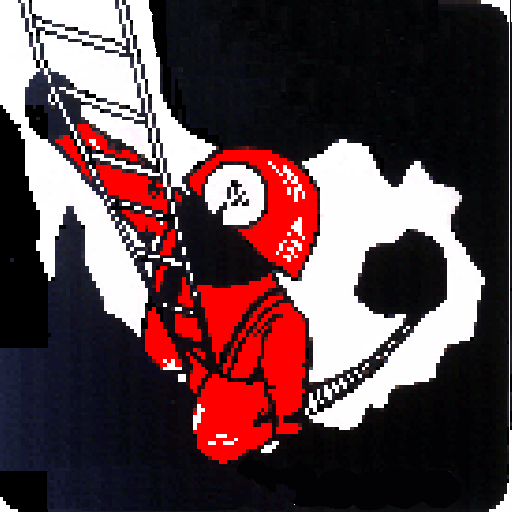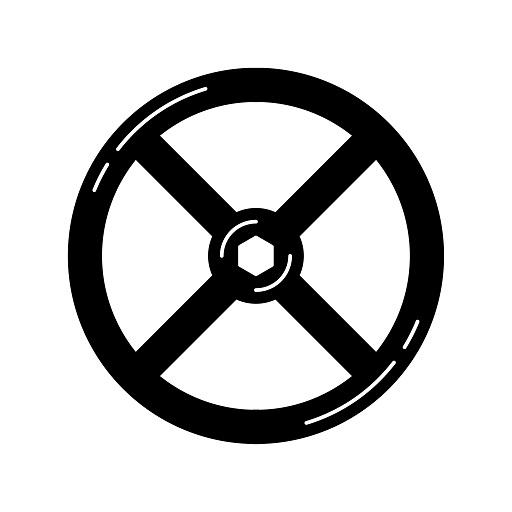
vGIS Utilities
Graj na PC z BlueStacks – Platforma gamingowa Android, która uzyskała zaufanie ponad 500 milionów graczy!
Strona zmodyfikowana w dniu: 24 stycznia 2020
Play vGIS Utilities on PC
The system combines object holograms with object-specific data to provide a hands-free method for field technicians to understand the infrastructure they need to service while on site, quickly and safely.
Key features:
• Exceptional Accuracy
• Consistent Visualizations: 3D overlays stay “world-locked” by remaining in sync with the physical world
• Multi-Device Support
• No Additional Equipment: vGIS Utilities does not require any additional equipment
• Workflow Integration: vGIS Utilities integrates with your existing back-office systems
• Advanced Collaboration: Integrated holograms, video, and audio that connect the office with field teams
• GIS Integration: Bidirectional integration with Esri ArcGIS and other GIS systems
• GNSS Integration: Integrates with high-precision GNSS devices from EOS, SXBlue, and Trimble
• Multi-View Support: First-person on-site experience and birds-eye “zoom out” site overviews
• GIS Object Support: Supports visualization of points, lines, areas, volumes, and 3D objects
• 3D Object Support: Natively displays objects from Esri CitiEngine and Trimble SketchUp
Zagraj w vGIS Utilities na PC. To takie proste.
-
Pobierz i zainstaluj BlueStacks na PC
-
Zakończ pomyślnie ustawienie Google, aby otrzymać dostęp do sklepu Play, albo zrób to później.
-
Wyszukaj vGIS Utilities w pasku wyszukiwania w prawym górnym rogu.
-
Kliknij, aby zainstalować vGIS Utilities z wyników wyszukiwania
-
Ukończ pomyślnie rejestrację Google (jeśli krok 2 został pominięty) aby zainstalować vGIS Utilities
-
Klinij w ikonę vGIS Utilities na ekranie startowym, aby zacząć grę



![GEO CALC [ Phone / Tablet ]](https://cdn-icon.bluestacks.com/lh3/2MQ1IoLCUoMLqEBbBhEEhyf_1CO-WnvdpJ3gzhtn79izUFwT49kWojyslU-sIDTeXjWT)