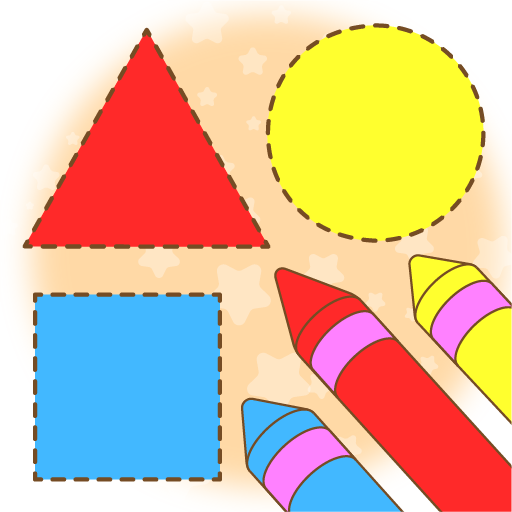Toddler Learning Games
Spiele auf dem PC mit BlueStacks - der Android-Gaming-Plattform, der über 500 Millionen Spieler vertrauen.
Seite geändert am: 2. April 2020
Play Toddler Learning Games on PC
With over 50 games in our collection Meemu provides great learning resources, such as:
- Colorful puzzles to boost logical skills:
A selection of drag and drop puzzles that challenge your kid to locate shapes, recognize how shapes fit into each other, all made with an easy to use interface that is perfect for tiny hands.
- Learning to recognize animals:
The game has many animals in it for kids to interact with, that helps to recognize and identify them with no effort.
Comparing big & small items to advance your kid’s visual scanning skills:
When sorting between big and small objects your child learns about the concept of size and how things can be compared.
- Learning basic number concepts:
By means of assigning a number to each of the objects group your kid will get a basic understanding of numbers and it'll help get a firm grasp on the relationship between numbers and quantities.
- Practicing to recognize colors and shapes:
A series of mini-games focused on enhancing child’s basic understanding and ability to match and pair up shapes and colors.
Meemu is specifically designed as an educational tool for preschoolers and stimulates the children's skills in memory, concentration, creativity and imagination. The content is kept simple and is adapted to be handled easily.
- Subscription info
Meemu offers its users a unique monthly subscription with additional features and games as an optional in-app purchase.
Meemu monthly subscription costs $3.99 per month. Payment are charged from the user’s iTunes account upon confirmation of the purchase. The subscription will automatically renew every month unless auto-renew is turned off at least 24 hours before the end of the current billing cycle. When user cancels the subscription, the cancellation will apply for the next subscription cycle. Please note that deleting the app does not result in cancellation of the subscription as it’s managed in the user’s iTunes Account Settings.
Spiele Toddler Learning Games auf dem PC. Der Einstieg ist einfach.
-
Lade BlueStacks herunter und installiere es auf deinem PC
-
Schließe die Google-Anmeldung ab, um auf den Play Store zuzugreifen, oder mache es später
-
Suche in der Suchleiste oben rechts nach Toddler Learning Games
-
Klicke hier, um Toddler Learning Games aus den Suchergebnissen zu installieren
-
Schließe die Google-Anmeldung ab (wenn du Schritt 2 übersprungen hast), um Toddler Learning Games zu installieren.
-
Klicke auf dem Startbildschirm auf das Toddler Learning Games Symbol, um mit dem Spielen zu beginnen