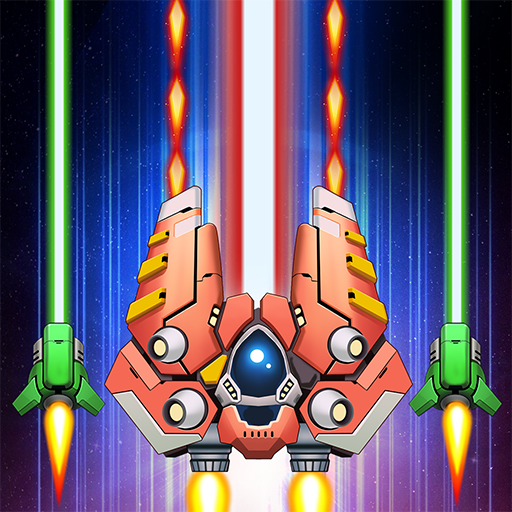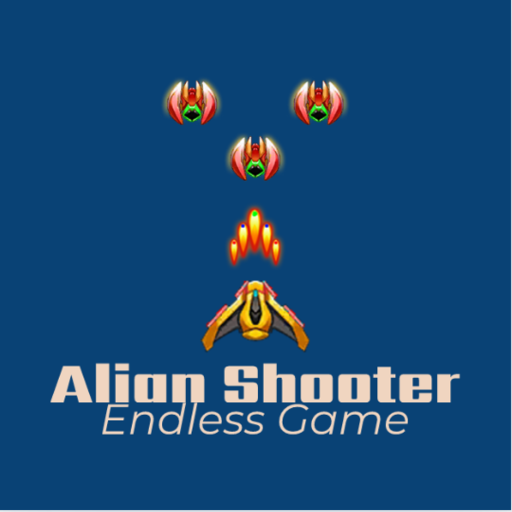
Sky Galaxy Enemy Shooter
Play on PC with BlueStacks – the Android Gaming Platform, trusted by 500M+ gamers.
Page Modified on: Jun 17, 2022
Play Sky Galaxy Enemy Shooter on PC
Your goal will be quite challenging as you will have to save the Universe from its evil enemies.
In this Sky Galaxy alien shooter game, you will be facing an increasingly large number of enemies in hazardous environments.
As the game progresses, you will earn the right to upgrade your spacecraft to unless it’s full lethal capacity.
HOW TO PLAY:
* Touch screen to move spacecraft and kill the all enemies.
* Collect items to upgrade or change your weapons and save your life.
* Get various options kill enemies such as missile.
FEATURES:
* High quality images optimized for Android mobiles.
* Ability to use active skills during the space battles.
* The game is packed with 100+ levels on various difficulties.
* Beautiful levels with immersive missions to complete.
* Multiple extreme boss battles.
* Upgrade your guns and lasers.
* Save your life with using some options.
* Save earth from the aliens.
Play Sky Galaxy Enemy Shooter on PC. It’s easy to get started.
-
Download and install BlueStacks on your PC
-
Complete Google sign-in to access the Play Store, or do it later
-
Look for Sky Galaxy Enemy Shooter in the search bar at the top right corner
-
Click to install Sky Galaxy Enemy Shooter from the search results
-
Complete Google sign-in (if you skipped step 2) to install Sky Galaxy Enemy Shooter
-
Click the Sky Galaxy Enemy Shooter icon on the home screen to start playing