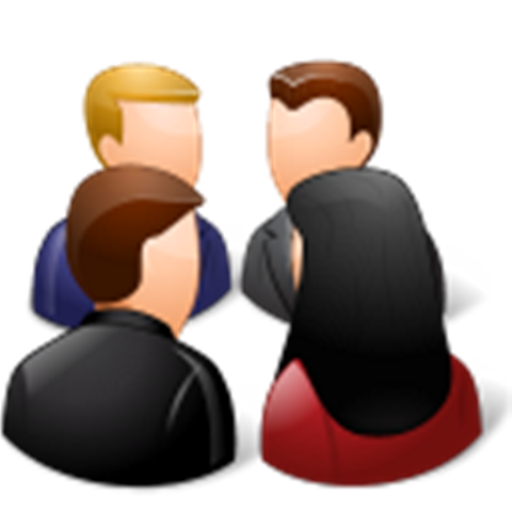SmartMeet
비즈니스 | Meeting Connect, LLC
5억명 이상의 게이머가 신뢰하는 안드로이드 게임 플랫폼 BlueStacks으로 PC에서 플레이하세요.
Play SmartMeet on PC
Connect to your meetings—from anywhere—through your Android device with SmartMeet®. Enjoy a seamless conferencing experience with complete call management capability.
Host and participate in Unified Meeting® 5 with integrated audio meetings from your smartphone just as would from your desktop.
• Sync with your phone’s email and calendar.
• Avoid roaming charges by connecting to your meeting using VoIP.
• Invite participants via SMS, email or Call Now within the app.
• Promote participants to co-moderator and presenter.
• Share and view presentations and files from your mobile device.
Easily continue to manage conference calls and online meetings from anywhere in the world with just a mobile connection.
For more information, video tutorials and user guides, visit http://www.uccenter.com/#smartmeet.
A Unified Meeting 5 account is required. To open an account, please go to www.uccenter.com.
Mobile data will be used if not connected to Wi-Fi.
Host and participate in Unified Meeting® 5 with integrated audio meetings from your smartphone just as would from your desktop.
• Sync with your phone’s email and calendar.
• Avoid roaming charges by connecting to your meeting using VoIP.
• Invite participants via SMS, email or Call Now within the app.
• Promote participants to co-moderator and presenter.
• Share and view presentations and files from your mobile device.
Easily continue to manage conference calls and online meetings from anywhere in the world with just a mobile connection.
For more information, video tutorials and user guides, visit http://www.uccenter.com/#smartmeet.
A Unified Meeting 5 account is required. To open an account, please go to www.uccenter.com.
Mobile data will be used if not connected to Wi-Fi.
PC에서 SmartMeet 플레이해보세요.
-
BlueStacks 다운로드하고 설치
-
Google Play 스토어에 로그인 하기(나중에 진행가능)
-
오른쪽 상단 코너에 SmartMeet 검색
-
검색 결과 중 SmartMeet 선택하여 설치
-
구글 로그인 진행(만약 2단계를 지나갔을 경우) 후 SmartMeet 설치
-
메인 홈화면에서 SmartMeet 선택하여 실행