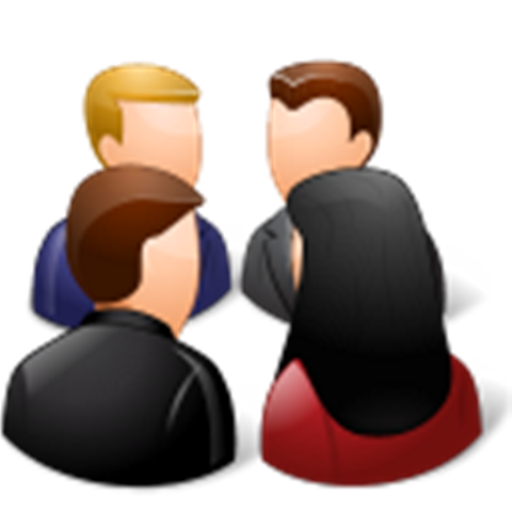SmartMeet
Играйте на ПК с BlueStacks – игровой платформе для приложений на Android. Нас выбирают более 500 млн. игроков.
Страница изменена: 24 июля 2019 г.
Play SmartMeet on PC
Host and participate in Unified Meeting® 5 with integrated audio meetings from your smartphone just as would from your desktop.
• Sync with your phone’s email and calendar.
• Avoid roaming charges by connecting to your meeting using VoIP.
• Invite participants via SMS, email or Call Now within the app.
• Promote participants to co-moderator and presenter.
• Share and view presentations and files from your mobile device.
Easily continue to manage conference calls and online meetings from anywhere in the world with just a mobile connection.
For more information, video tutorials and user guides, visit http://www.uccenter.com/#smartmeet.
A Unified Meeting 5 account is required. To open an account, please go to www.uccenter.com.
Mobile data will be used if not connected to Wi-Fi.
Играйте в игру SmartMeet на ПК. Это легко и просто.
-
Скачайте и установите BlueStacks на ПК.
-
Войдите в аккаунт Google, чтобы получить доступ к Google Play, или сделайте это позже.
-
В поле поиска, которое находится в правой части экрана, введите название игры – SmartMeet.
-
Среди результатов поиска найдите игру SmartMeet и нажмите на кнопку "Установить".
-
Завершите авторизацию в Google (если вы пропустили этот шаг в начале) и установите игру SmartMeet.
-
Нажмите на ярлык игры SmartMeet на главном экране, чтобы начать играть.