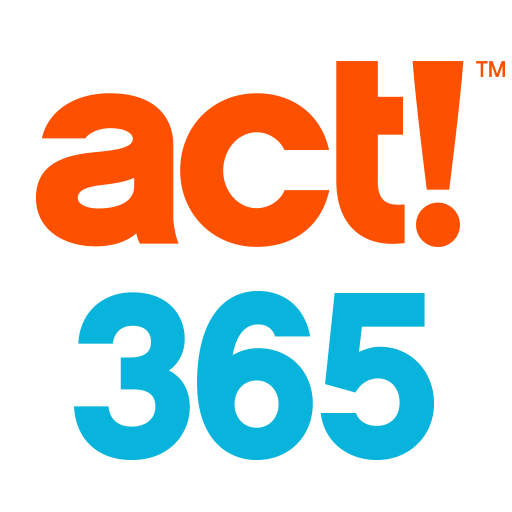Meeting Room 365
Gioca su PC con BlueStacks: la piattaforma di gioco Android, considerata affidabile da oltre 500 milioni di giocatori.
Pagina modificata il: 5 gennaio 2020
Play Meeting Room 365 on PC
Supports Office 365™ & Outlook™, G Suite™, and Exchange.
• Find an available room for a meeting, and book with a single tap
• All settings can be managed remotely, with device statuses & reporting
• Let users report room issues or make custom requests from the tablet
• Connects to IFTTT for presence detection and hardware integration
• Complete theming & style customization available online
• Automatically cancel meetings if nobody shows up
• Automatically Prevents double booking
• Always in-sync with your calendar system
• Create Unlimited Meeting Room Displays
• Works with your existing email tenant
• Works great in Portrait or Landscape
• Compatible with most MDM software
• Localizable and Translatable
• Fast & Easy to setup
View our website for more details, and to create a Meeting Room 365 account.
Gioca Meeting Room 365 su PC. È facile iniziare.
-
Scarica e installa BlueStacks sul tuo PC
-
Completa l'accesso a Google per accedere al Play Store o eseguilo in un secondo momento
-
Cerca Meeting Room 365 nella barra di ricerca nell'angolo in alto a destra
-
Fai clic per installare Meeting Room 365 dai risultati della ricerca
-
Completa l'accesso a Google (se hai saltato il passaggio 2) per installare Meeting Room 365
-
Fai clic sull'icona Meeting Room 365 nella schermata principale per iniziare a giocare